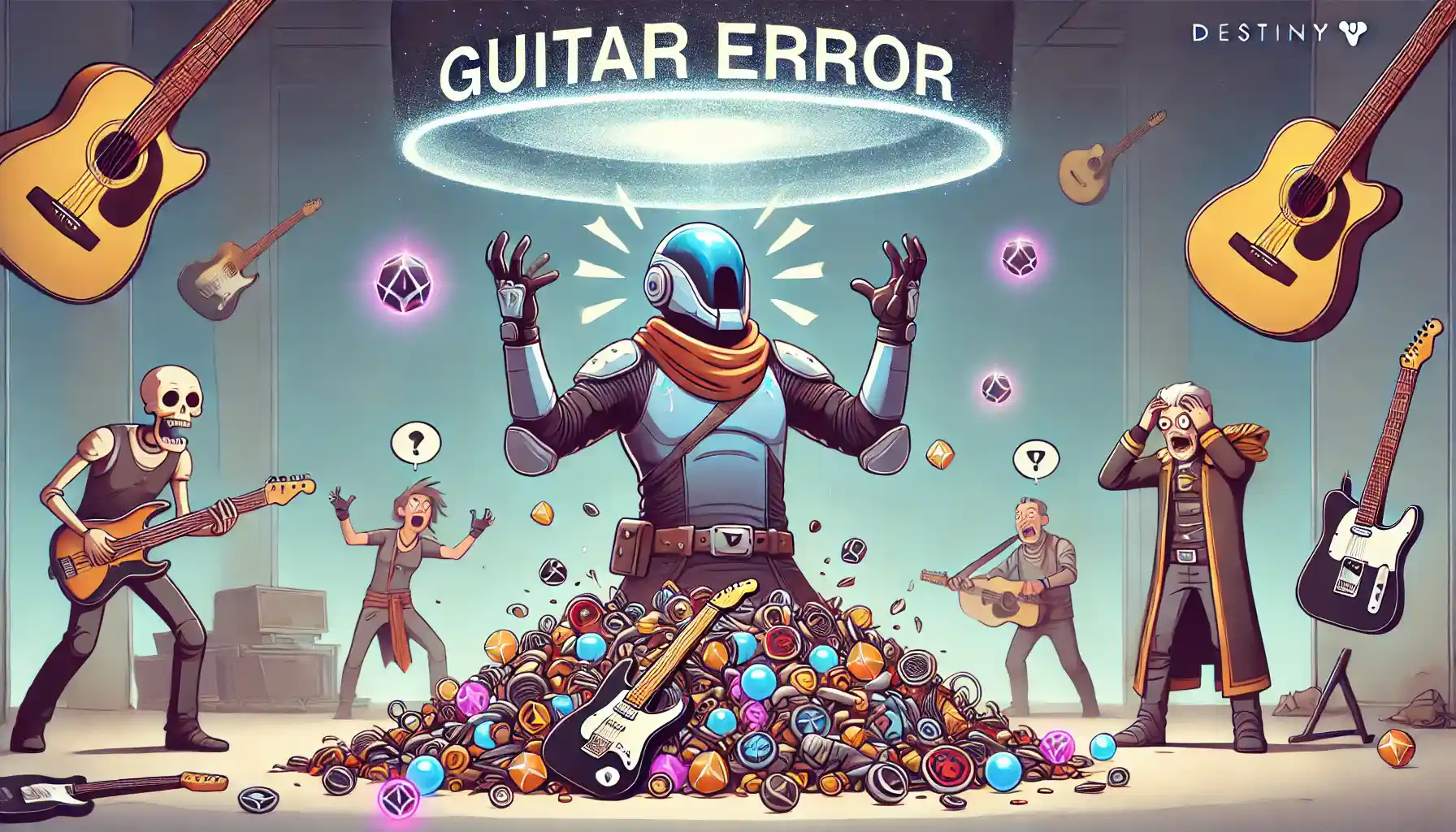
What is Guitar Error in Destiny 2? The error guitar d2 happens when the game has too many things lying around on the ground. These things include:
- Orbs of Power;
- Glimmer;
- Engrams;
- Ammo;
- Destination Materials.
If there’s too much stuff, the game gets confused and crashes. That’s when you see the guitar error.
How to Fix the Guitar Error Here’s how you can fix it:
- On Consoles — Turn off the console, unplug it, wait 5 minutes, then plug it back in and restart Destiny 2.
- On Epic Games Launcher — Go to the EpicGamesLauncher folder, then the Saved folder. Delete the files named webcache, webcache_4147, and webcachee_4430.
- On Steam — Open Steam settings, go to Downloads, and click “Clear Download Cache.”
| Cause | Description |
| Too many Orbs of Power | Game overloads from dropped orbs. |
| Glimmer on the ground | Excess Glimmer not picked up. |
| Too many Engrams | Engrams cluttering the ground. |
| Ammo left behind | Too much ammo lying around. |
| Destination Materials not collected | Game can’t handle so many items. |
Conclusion – Fixing Guitar Error Made Easy
The guitar error in Destiny 2 happens when there are too many things on the ground, like orbs, ammo, and engrams. This overloads the game, and it crashes. But don’t worry, it’s easy to fix!
For console players, just turn off your console, unplug it, wait 5 minutes, and then plug it back in. For Epic Games and Steam players, clearing the cache helps a lot. After that, you should be able to play without seeing the error guitar again.
Now you know what causes it and how to fix it, so go back to enjoying Destiny 2 without any problems!

