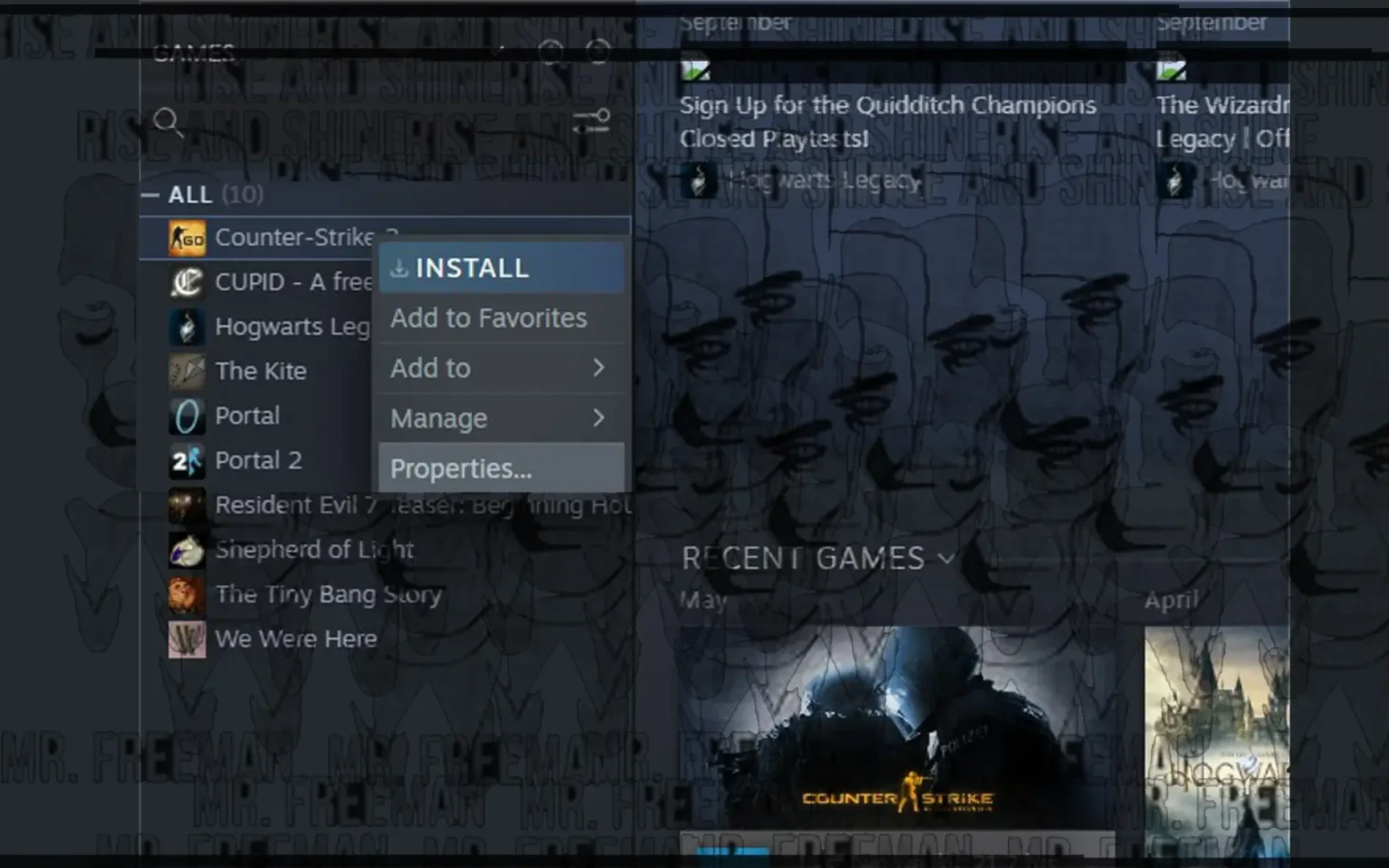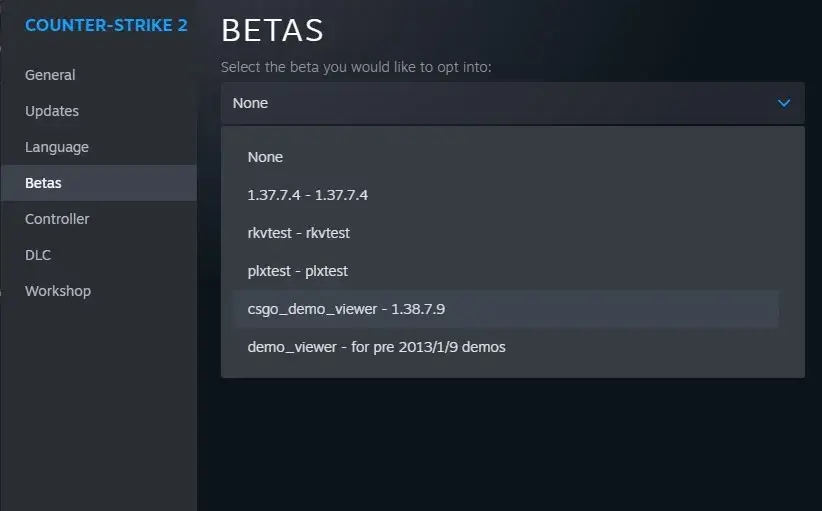
Despite the hype around the release of Counter-Strike 2, a chunk of players are still itching to jam out on CS:GO. To scratch that nostalgia, head over to Steam, right-click on CS2 in your library, dive into ‘Properties’, hit the ‘Betas’ tab, and select the “csgo_demo_viewer – 1.38.7.9”. Once it’s downloaded, you’ll have the option to boot up good ol’ CS:GO when launching CS2.
Look at this pictures, and use them as your complete guide for playing CS go instead of CounterStrike 2.
This version:
- Is primarily offline.
- Offers mostly bot matches.
- Allows for exploration of maps as they existed when CS:GO went offline.
If this not enough, let’s overview all about Cs go, after Cs 2 release.
Also, why may you require the CS go instead of CS 2? There’re some simple reasons:
- COUNTER-STRIKE 2: BAD PERFORMANCE SCANDAL ON RELEASE.
- WINDOWS 7 GAMERS CRY FOUL IN COUNTER-STRIKE 2 SCANDAL!
- COUNTER STRIKE 2 OVERVIEW | ALL THE CHANGES IN COMPARISON TO CS:GO.
So the final decision is right on you!
Also, remember about this is a part of our Counter Strike 2: Compendium, you’d been interested in the following threads:
Limits of Counter strike: Global Offensive after release of Counter strike 2
So, Counter-Strike 2 dropped, and while it’s all shiny and new, a lot of us still want a piece of that classic CS:GO action. Here’s the deal though:
- Valve mashed CS:GO into Counter-Strike 2, kinda like how Blizzard gave us Overwatch 2 by morphing the original.
- On Steam, CS2’s got CS:GO’s original launch date. Yup, they’re treating it like the same game with a facelift.
- Wanna play CS:GO? There’s a way, but it’s a bit… limited. Dive into Steam, mess around in the game properties for CS2, and pick the “csgo_demo_viewer – 1.38.7.9” from the ‘Betas’ section. Just know you’ll be chilling mostly with bots, offline, and wandering around those classic maps.
- Oh, and if you’re looking for official CS:GO servers? Tough luck. Valve shut them down. But if you’re crafty, there’s some user-run servers out there.
- Game perks? No drops or leveling up, but hey, you can still flaunt those skins and medals.
How to play CS go and CS 2 at one Steam account
Good news! Once you get that download sorted on Steam, it’s like being at a gaming crossroads. You’ll fire it up, and bam, it’ll ask yCS2 or CS:GO? Sadly, it’s not some gaming superpower where you can play both at the exact same time (that’d be wild, right?), but switching between the two is a breeze. So, whether you’re feeling the classic vibes or the new groove, the choice is yours.