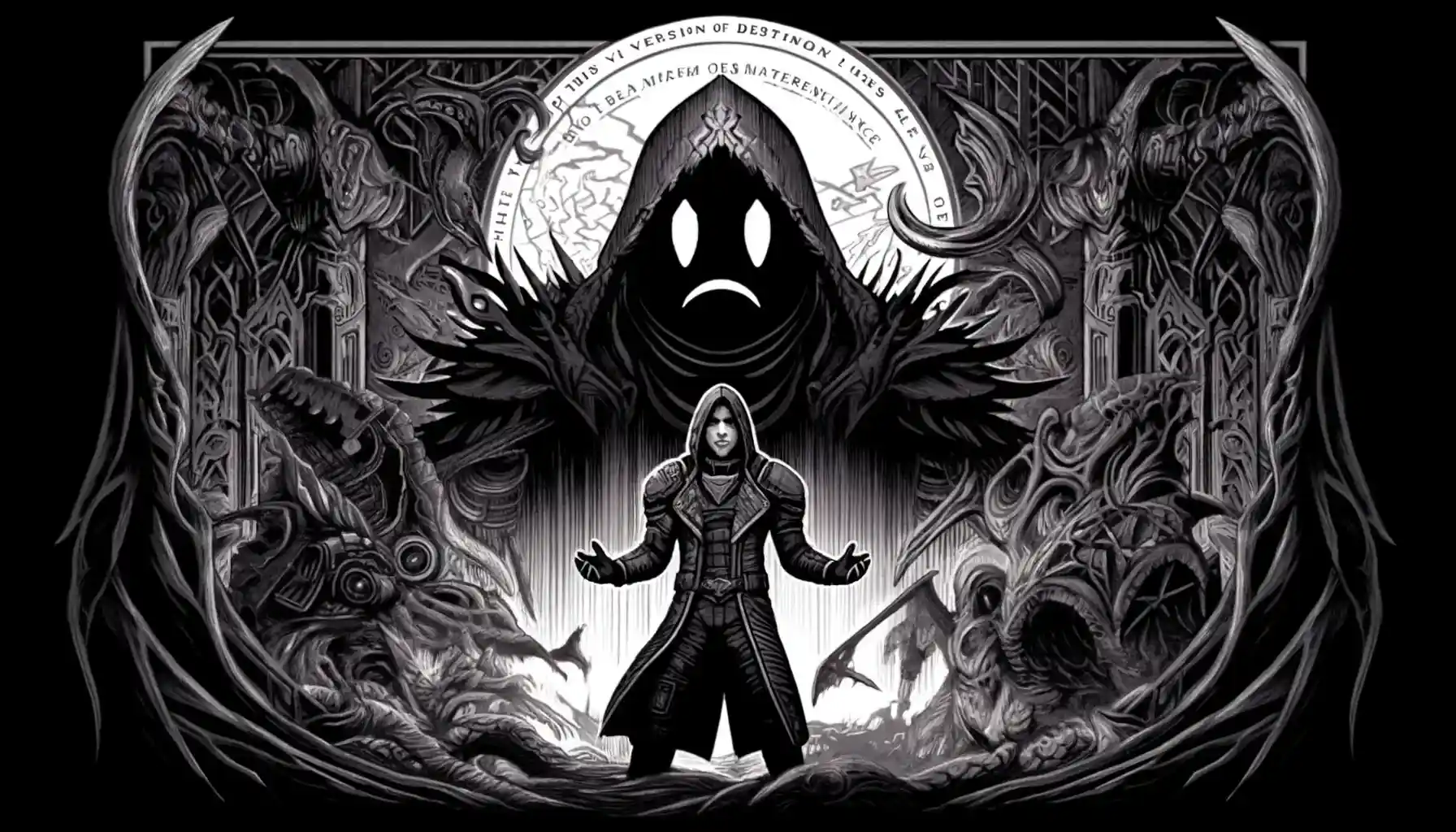
Destiny 2 players around the globe are scratching their heads and shaking their fists at the heavens as they face a peculiar error message: this version of Destiny 2 is no longer available. What on Earth (or beyond) does this cryptic code mean, and how can you fix it? Here’s the scoop, straight from the front lines of the Destiny 2 chaos.
What’s the Deal with This Error?
First, let’s address the elephant in the room: why are you seeing this message? If you’ve preloaded the much-anticipated expansion, The Final Shape, and tried to dive into the game early, you’re in for a rude awakening. This error this version of Destiny 2 is no longer available message is like a stern bouncer at the club door, telling you, Not yet, pal.
But it’s not just early birds who get this worm. Occasionally, this version of Destiny is no longer available message pops up during regular updates, though it’s rarer than a three-eyed space chicken. Essentially, if your game version isn’t perfectly aligned with the Destiny 2 server status and Bungie’s latest update, you might encounter this frustrating roadblock.
Why Is This Happening?
- Preloading The Final Shape — If you’ve downloaded The Final Shape early, this version of Destiny 2 is no longer available message is Bungie’s way of saying, Patience, young Guardian.
- Hotfix Hijinks — Sometimes, Bungie drops a hotfix and players don’t get the memo. If there’s a delay in downloading the update, you’ll see error this version of Destiny 2 is no longer available.
- Server Shenanigans — Server maintenance can prolong the agony. When servers are down for an extended period, even if you’re updated, you might be stuck in the Destiny 2 this version is no longer available limbo.
How to Fix This Maddening Error
There’s good news and bad news. The bad news? You can’t fix this error this version of Destiny 2 is no longer available on your own. The good news? Bungie’s got your back. Here’s what you can do to speed up your return to space-faring glory:
- Stay Tuned to Bungie.net — Bungie regularly updates players on maintenance schedules and known issues. Keep an eye on their official site for any changes in Destiny 2 server status.
- Follow Bungie Help on Twitter — For real-time updates, the Bungie Help Twitter page is your best friend. They post the latest info on error this version of Destiny 2 is no longer available, server status, and patch notes.
- Wait It Out — Sometimes, the only solution is patience. If it’s a server issue, waiting for maintenance to conclude is your best bet when dealing with Destiny 2 this version is no longer available.
The Verdict
While the error this version of Destiny 2 is no longer available is an annoying hurdle, understanding its causes can ease the frustration. Whether it’s early access excitement or an untimely hotfix, knowing what’s happening behind the scenes of the Destiny 2 server status can help you stay zen.
Table of Common Destiny 2 Errors
| Error Code | Description | Common Cause | Solution |
| CAT | Out-of-date game version | Missed update | Download latest update |
| Weasel | Network issue | Connection problems | Check your internet connection |
| Bee | Server issue | Server maintenance | Wait for Destiny 2 server status update |
| Bat | Profile sign-in error | Profile problem | Re-sign in or restart the game |
| This version of Destiny 2 is no longer available | Preloading or update discrepancy | Trying to access The Final Shape early or update delay | Wait for Bungie’s official update on Destiny 2 server status |
Conclusion
The Destiny 2 this version is no longer available error can be a real pain, but knowing its causes and how to handle it can make all the difference. Remember to stay patient and keep an eye on the Destiny 2 server status. Following Bungie’s updates on their official site and Twitter will keep you in the loop, ensuring you’re back to battling the Darkness as soon as possible. So, Guardians, don’t let this hiccup derail your adventures. Stay informed, stay calm, and may the Light be with you as you navigate these turbulent times in the world of Destiny 2.

