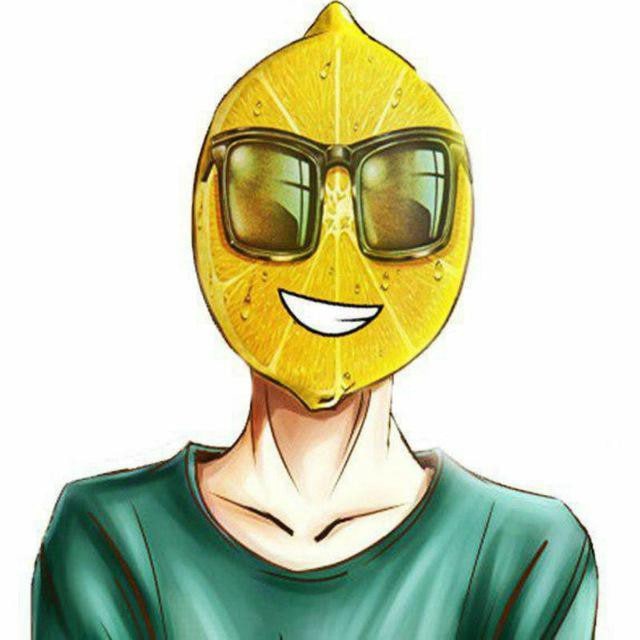The Failed to Join Any Instances error is a common issue in Path of Exile 2 (PoE 2), especially during early access. This error prevents players from connecting to instances, impacting gameplay. Below is a simple guide to help you understand and resolve this problem.
| Problem | Solution |
| Game crashes when entering new area | Restart game, change server |
| Failed to connect to instance error | Verify files, use a VPN |
| Cannot log in at all | Change server, check firewall |
| Disconnected during gameplay | Wait and retry, switch gateway |
| Issue persists after reinstall | Use VPN or try standalone installer |
IMPORTANT NOTE:
Dive deeper into the article to find a special PROMOCODE for a Discount to CUT ON ALL YOUR BOOSTS.

What Is the Failed to Join Any Instances Error?

This error happens when the game cannot connect to a server properly. It stops you from entering new areas or even logging into the game.
What Are the Signs of Failed to Join Any Instances Error?
Here are some things you might notice if you have this problem:
- The game crashes when entering a new area.
- You cannot log back into the game after a crash.
- You see messages like Failed to connect to instance.
- The game disconnects often, making it hard to play.
PoE 2 Personal Driver
Any Customizable boost on your pleasure

How to Fix the Error

1. Restart the Game
If the game crashes or the error happens, close the game completely and reopen it.
Logging in again often solves the issue after some waiting.
2. Be Patient During Early Access
Sometimes, the servers are very busy, especially during early access.
You may need to wait in a login queue before joining the game.
3. Try a Different Server
If restarting does not help, change to another server.
Steps to change the server:
- On the login screen, select a different server from the list.
- Try servers with lower traffic, like BR (São Paulo) or AUS.
4. Verify the Game Files
If the error continues, check if your game files are correct.
How to verify files:
- On Steam:
- Right-click on Path of Exile 2 in your library.
- Click Properties.
- Go to Installed Files and select Verify Integrity of Game Files.
- On GGG Launcher:
Use the Repair option in the launcher.
5. Reinstall the Game
If verifying files does not fix the issue, reinstall the game.
Steps to reinstall:
- Uninstall Path of Exile 2.
- Download the game again from Steam or the GGG website.
- Install it and try logging in.
Tips from Players
Here are some things other players tried to fix the error:
- Used a VPN to connect to the BR (São Paulo) server and then fixed the instance issue.
- Reinstalled the game and switched servers to fix it.
- Added the game to firewall exceptions, and it worked fine.
Try these methods if the basic fixes do not work.
Why Does This Happen?

This error can happen for several reasons:
- The game servers are too busy.
- Problems with your internet or server routing.
- Firewall or antivirus software is blocking the game.
PoE 2 Leveling Boost
Expert Leveling Boost, Choose Speed Over Grind

Conclusion
The Failed to Join Any Instances error in Path of Exile 2 is common, especially during early access. It happens when the game cannot connect to a server, stopping you from playing properly.
There are several ways to fix this error. Restarting the game, waiting during busy times, changing servers, or verifying game files often helps. If the problem continues, reinstalling the game or using a VPN can work. Some players fixed the error by adding the game to their firewall exceptions.
Buy PoE 2 Gold
Dominate the Game: Acquire PoE 2 Gold Today!
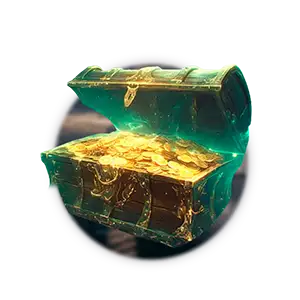
This error usually happens because the servers are busy or there is a problem with your internet connection or firewall. Try the steps above, and you should be able to play again. If nothing works, reach out to Path of Exile support for help.
Frequently Asked Questions
What is the Failed to Join Any Instances error in Path of Exile 2?
This error happens when the game cannot connect to a server properly. It stops you from entering new areas or logging into the game. It is common during early access or when servers are very busy.
Why does this error occur?
The error usually happens because of server overload, problems with your internet connection, or conflicts with firewall or antivirus settings. Sometimes, it may also be caused by server crashes or routing issues.
How can I fix the Failed to Join Any Instances error?
You can fix the error by restarting the game, waiting for server queues to clear, or changing to a different server. If the problem continues, verify your game files, reinstall the game, or use a VPN. Adding the game to your firewall exceptions can also help.
What should I do if the issue persists after trying everything?
If none of the solutions work, contact Path of Exile support for help. They can guide you through other fixes or investigate the issue further.
Can this error happen again after being fixed?
Yes, it can happen again, especially during busy times or if your internet connection or firewall settings change. Keeping your game updated and following the troubleshooting steps can minimize the chances of it happening again.