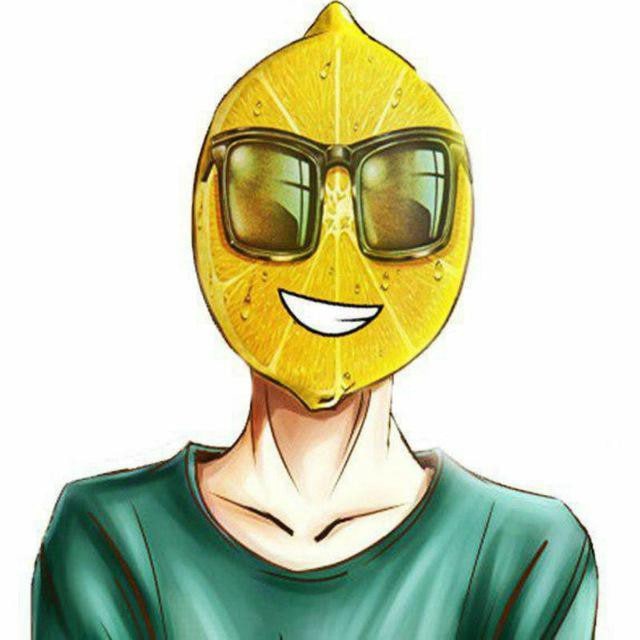Error Code: CAT typically occurs when trying to launch Destiny 2 without the latest update installed. This guide provides detailed steps for updating Destiny 2 on different platforms.
Steps to Resolve Error Code: CAT
| Platform | Steps to Update |
| PlayStation 5 | 1. Sign in to your profile on the console. |
| 2. Navigate to the Games tab. | |
| 3. Hover over Destiny 2. | |
| 4. Press the Options button on your controller. | |
| 5. Select ‘Check for Update’. | |
| **Xbox Series X | S** |
| 2. Go to My Games and Apps. | |
| 3. Select Manage. | |
| 4. Select Updates. | |
| 5. Select Destiny 2. | |
| 6. Select Update. | |
| 7. If the update isn’t available, completely turn off the console by removing power for at least 30 seconds and then turning it back on. | |
| PC (Steam) | 1. Exit Steam entirely by closing it out in the Windows Taskbar. |
| 2. Launch Steam again to see if Destiny 2 has begun updating. | |
| 3. If not, right-click Destiny 2 and select Properties. | |
| 4. Select Installed Files. | |
| 5. Click ‘Verify integrity of game files’. | |
| PC (Epic Games Store) | 1. Exit the EGS entirely by closing it out in the Windows Taskbar. |
| 2. Launch the EGS again to see if Destiny 2 has begun updating. | |
| PC (Microsoft Store) | 1. Open the Microsoft Store app. |
| 2. Click the Library tab. | |
| 3. Click ‘Get Updates’. |
Conclusion

Encountering Error Code: CAT in Destiny 2 can be frustrating, but it is a clear indicator that your game needs the latest update. This error is common and typically arises when attempting to launch the game without having installed the most recent patch provided by Bungie. By following the detailed steps for your specific platform, you can quickly resolve this issue and get back to enjoying your gameplay experience.
Regular updates are crucial for the smooth operation of Destiny 2, as they often contain important fixes, new content, and improvements. Bungie usually releases these updates on Tuesdays during their scheduled maintenance, so keeping your game updated is essential to avoid disruptions. Whether you are playing on PlayStation 5, Xbox Series X|S, or PC via Steam, Epic Games Store, or Microsoft Store, ensuring that your game is up-to-date will prevent errors like CAT from occurring.
In addition to resolving Error Code: CAT, staying on top of updates will enhance your overall gaming experience. Updated games not only run more smoothly but also provide access to the latest features and content that Bungie has to offer. By making it a habit to check for updates regularly, you can ensure that your time in the world of Destiny 2 remains enjoyable and uninterrupted.
Frequently Asked Questions
What is Error Code: CAT in Destiny 2?
Error Code: CAT is an error message that appears when you try to launch Destiny 2 without having the latest game update installed. This error prompts you to update the game to continue playing.
Why does Error Code: CAT occur?
This error occurs because Bungie requires players to have the latest version of Destiny 2 installed. Updates are essential for maintaining game stability, adding new content, and fixing bugs.
How often are updates released for Destiny 2?
Updates for Destiny 2 are typically released on Tuesdays during Bungie’s regular weekly maintenance.
How can I fix Error Code: CAT on PlayStation 5?
- Sign in to your profile on the console.
- Navigate to the Games tab.
- Hover over Destiny 2.
- Press the Options button on your controller.
- Select ‘Check for Update.’
How can I fix Error Code: CAT on Xbox Series X|S?
- Sign in to your profile on the console.
- Go to My Games and Apps.
- Select Manage.
- Select Updates.
- Select Destiny 2.
- Select Update.
- If the update isn’t available, completely turn off the console by removing power for at least 30 seconds and then turning it back on.
How can I fix Error Code: CAT on PC (Steam)?
- Exit Steam entirely by closing it out in the Windows Taskbar.
- Launch Steam again to see if Destiny 2 has begun updating.
- If not, right-click Destiny 2 and select Properties.
- Select Installed Files.
- Click ‘Verify integrity of game files.’
How can I fix Error Code: CAT on PC (Epic Games Store)?
- Exit the EGS entirely by closing it out in the Windows Taskbar.
- Launch the EGS again to see if Destiny 2 has begun updating.
How can I fix Error Code: CAT on PC (Microsoft Store)?
- Open the Microsoft Store app.
- Click the Library tab.
- Click ‘Get Updates.’
What should I do if the update is not available?
If the update is not immediately available, try restarting your console or PC. For consoles, completely power off the device, remove the power source for at least 30 seconds, then power it back on and check for updates again.
How can I avoid Error Code: CAT in the future?
To avoid encountering Error Code: CAT, make it a habit to regularly check for updates, especially on Tuesdays when Bungie typically releases new patches. Keeping your game up-to-date ensures a smoother gaming experience and access to the latest content and fixes.
What if I still experience issues after following these steps?
If you still encounter issues after following the update steps, visit Bungie’s Help Center or support forums for additional troubleshooting advice and support from the community and Bungie staff.