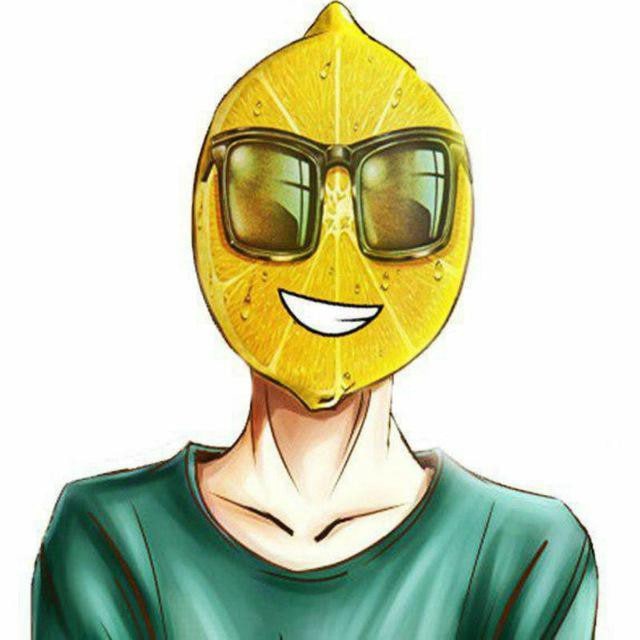If you see the Profile Login Required error while trying to play Throne and Liberty, follow these simple steps to resolve the issue. This error mostly affects console players and often signals either a connectivity or update issue.
| Error Message | Possible Cause | Solution |
| Profile Login Required | Game update needed | Check for game and console updates |
| Profile Login Required | Low internet connection | Restart router, try wired connection |
| Profile Login Required | Temporary console or game issue | Restart game/console |
| Profile Login Required | Server/Developer issue | Check developer’s updates |
| Profile Login Required (Ongoing) | Persistent technical issue | Contact Throne and Liberty support |
Fixes for Throne and Liberty Profile Login Required Error

- Check for Game Updates — Make sure Throne and Liberty is fully updated. Go to your game library on Steam, Xbox, or PlayStation, check for updates, and install any available patches.
- Verify Console Update — Sometimes, the issue is with your console. Ensure your console system software is up-to-date.
- Inspect Your Internet Connection — Low connectivity can trigger this error. Try:
- Switching from Wi-Fi to a wired connection (or vice versa).
- Restarting your router to reset your connection.
- Check Developer Announcements — Developers often post updates about server issues. Visit the official Throne and Liberty website or social media accounts to see if they’re addressing the error.
- Restart Console/Game — Restarting your console or game can clear temporary issues that may cause login problems.
- Contact Support — If the issue continues, contact Throne and Liberty support for further assistance.
Conclusion

If you see the Profile Login Required error in Throne and Liberty, don’t worry; it’s usually easy to fix. Start by checking for game and console updates. Often, an update will solve the problem quickly.
If updates don’t help, check your internet connection. Switching between Wi-Fi and a wired connection or restarting your router can improve the connection and may fix the error.
If the error continues, check for any updates from the game developers. They may be working on the problem. And, if nothing works, reach out to Throne and Liberty support for further help.
Frequently Asked Questions
What is the Profile Login Required error in Throne and Liberty?
This error usually appears on consoles and means there’s an issue with your game profile login. It can happen if the game or console needs an update, or if there’s a connection problem.
How do I fix the Profile Login Required error?
Try these steps:
- Check for game and console updates.
- Make sure your internet connection is stable.
- Restart the game or console.
- Look for any news from the developers about server issues.