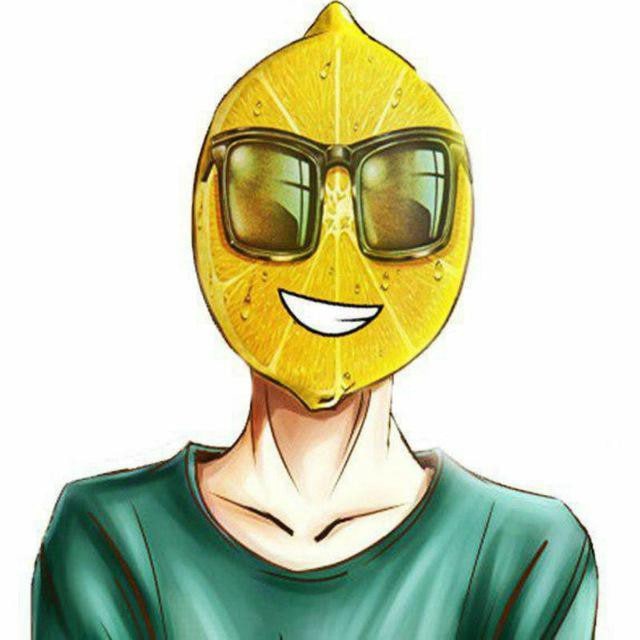Yo, WoW warriors! The Season 4 Public Test Realm (PTR) for Season of Discovery is up and running on WoW Classic Era PTR. If you’re itching to check out what’s new, follow this easy guide from Blizzard to jump in!
Set Up Your PTR Account
First things first, set up your PTR account if you haven’t yet:
- Log In — Go to Blizzard Account Management.
- Click Around — Choose Games and Subscriptions.
- Find the Section — Look for Starter Editions & Public Test Regions, then click Create PTR Account.
- Hit Create — Click the Create Account button.
Jump Into the Action
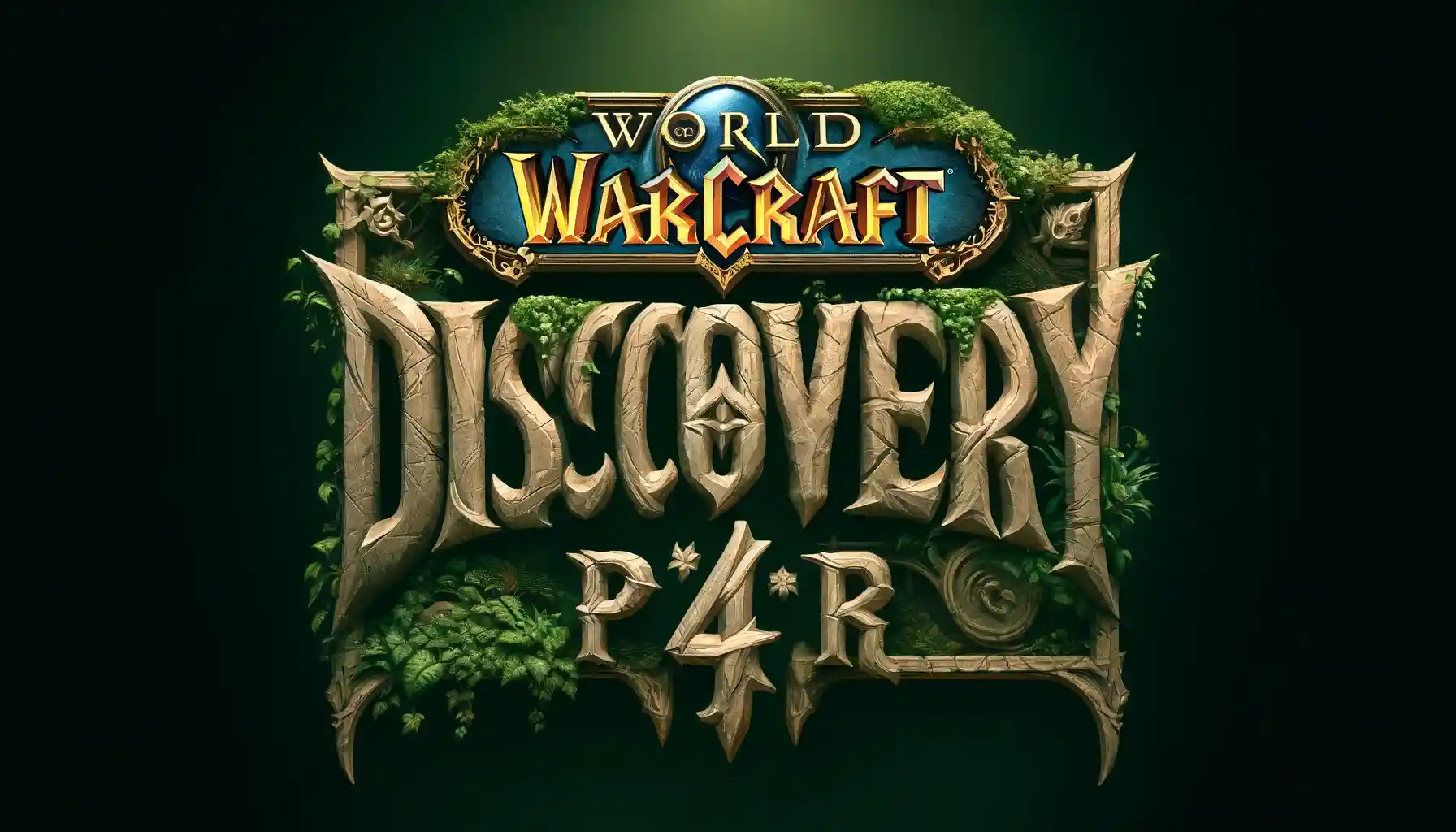
Got your account ready? Awesome! Here’s how to start playing:
- Open the App — Start up your Blizzard Battle.net App.
- Pick the Game — Select World of Warcraft Classic.
- Switch Up — Change to Public Test Realm (Classic) above the Play button.
- Install or Update — Click Install (or Update if needed) to get the PTR client ready. It turns into a Play button when it’s set.
- Get Playing — Press Play, log into the PTR, and choose a test server.
- Create or Copy — Make a new character or copy one from your main account.
- Start Testing! — Get in there and check out the new stuff!
Quick Guide Table

Here’s a quick breakdown to get you testing fast:
| Step | What to Do |
| Set Up a PTR Account | 1. Go to Blizzard Account Management |
| 2. Choose Games and Subscriptions | |
| 3. Select Starter Editions & Public Test Regions | |
| 4. Click Create PTR Account | |
| Jump Into the PTR | 1. Open Blizzard Battle.net App |
| 2. Pick WoW Classic | |
| 3. Switch to Public Test Realm (Classic) | |
| 4. Click Install/Update | |
| 5. Press Play, Pick a Server, Create/Copy Character | |
| Dive Into Testing | Start playing and test the new features! |
There you go! Have fun on the PTR, and see what’s new before everyone else!
Frequently Asked Questions
What is the PTR?
PTR stands for Public Test Realm. It’s a special server where players can test new updates and content before they go live. This allows Blizzard to identify and fix issues before the official release.
How do I set up a PTR account?
Setting up a PTR account is easy. First, log into Blizzard Account Management. Then, select Games and Subscriptions. Look for the section called Starter Editions & Public Test Regions and click Create PTR Account. Finally, click the Create Account button.
How do I access the PTR?
To access the PTR, open your Blizzard Battle.net App and select World of Warcraft Classic from your games list. Above the Play button, change your Region / Account to Public Test Realm (Classic). Click Install (or Update) to install the PTR client. This button will turn into Play when it’s ready. Click Play to log into the PTR, then choose a test server. You can create a new test character or copy one from your live account.
Do I need to reinstall the game to access the PTR?
No, you don’t need to reinstall the entire game. You just need to install the PTR client through the Blizzard Battle.net App.
Can I copy my existing characters to the PTR?
Yes, you can. Use the Copy Character button to transfer characters from your live account to the PTR. This allows you to test new content with your familiar characters.
Is the PTR available to all players?
Yes, the PTR is available to anyone with a WoW account. You just need to create a PTR account and follow the steps to join the test server.
Will my progress on the PTR carry over to the live servers?
No, progress made on the PTR does not carry over to the live servers. The PTR is solely for testing purposes and any progress or changes you make there won’t affect your live account.