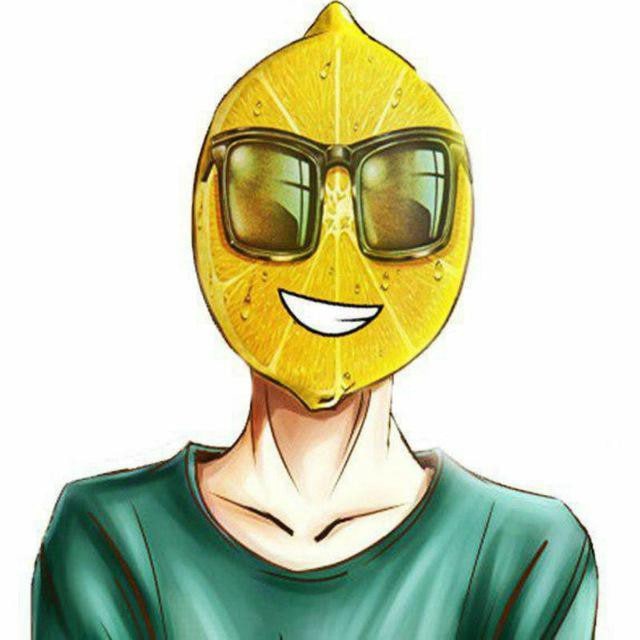Trading in Path of Exile 2 helps you get better gear, more currency, and improve your character. It’s a simple way to exchange items with other players and make progress faster.
This guide will show you how to trade in Path of Exile 2:
- How to find and buy items you need.
- How to sell your items for currency or gear.
- How to use the official trade website for safe trades.
- Tips for checking prices and avoiding scams.
- How to trade easily on PC or consoles.
Whether you’re new or experienced, trading will make your Path of Exile 2 journey easier and more fun!
IMPORTANT NOTE:
Dive deeper into the article to find a special PROMOCODE for a Discount to CUT ON ALL YOUR BOOSTS.

Path of Exile 2 Trading | Overview

Trading in Path of Exile 2 lets players exchange items and currencies to improve their gear and builds. The official website is the safest place to trade, using filters to find items you need and offering bulk trades for currencies like Exalted Orbs, Chaos Orbs, and more. By learning how to use trade tabs, compare prices, and communicate with other players, trading becomes an essential tool for progression.
| Feature | Details |
| Trading System | Exchange items, currency, and gear with other players. |
| Official Trade Website | Visit pathofexile.com/trade2 for safe trading. |
| Trade Request | Use the in-game menu or direct whisper to request trades with other players. |
| Premium Stash Tabs | Purchased via the microtransaction shop; allows item listing for trade. |
| Item Pricing | Set and search for exact prices; compare modifiers before trading. |
| Currency Exchange Rates | Example: 1 Exalted Orb = ~100-150 Chaos Orbs. |
| Common Tradeable Items | Unique items, currency, maps, crafting materials, and rare gear. |
| Search Filters | Use filters to narrow searches by modifiers, level, rarity, and more. |
| How to Sell Items | List items in premium stash tabs or negotiate prices through whispers. |
| Safe Trading Tips | Verify items, check market prices, and trade politely to avoid scams. |
| Bulk Trading | Efficient for currency and common items; available on the official site. |
| Trading with Friends | Use teleportation or meet in safe hubs to simplify trading. |
| Key Trading Terms | Hover, wait, right-click, accept, compare, and value items. |
| Beginner Tips | Start with small trades to learn the process; observe market trends. |
| Advanced Trading | Fine-tune searches for specific modifiers or bulk exchanges. |
PoE 2 Leveling Boost
Expert Leveling Boost, Choose Speed Over Grind

Path of Exile 2 Trading | Market prices for currencies

Currency values in Path of Exile 2 are dynamic and can change over time due to market activity. Always verify current prices before making trades to avoid overpaying or underselling.
In Path of Exile 2, currency items like Exalted Orbs and Chaos Orbs serve as the backbone of trading. Grinding Gear Games provides an official trading website where you can check market rates, search for specific items, and contact sellers using in-game whispers. Prices for currencies depend on supply and demand and may change frequently. Use tools like trade filters and premium stash tabs to sell items or find good deals efficiently.
| Currency Item | Approximate Value (in Chaos Orbs) | Usage |
| Exalted Orbs | 100–150 Chaos Orbs | Crafting high-end gear and trading bulk items. |
| Divine Orbs | 10–15 Chaos Orbs | Re-rolling item modifiers. |
| Regal Orbs | 1/3 Chaos Orb | Upgrading magic items to rare items. |
| Orb of Alteration | 1/20 Chaos Orb | Changing modifiers on magic items. |
| Orb of Alchemy | 1/2 Chaos Orb | Upgrading normal items to rare items. |
| Orb of Transmutation | 1/50 Chaos Orb | Upgrading normal items to magic items. |
| Orb of Fusing | 1/2 Chaos Orb | Linking sockets on gear. |
| Chromatic Orbs | 1/10 Chaos Orb | Changing socket colors on gear. |
| Jeweller’s Orbs | 1/8 Chaos Orb | Adjusting the number of sockets on gear. |
| Orb of Annulment | 20–30 Chaos Orbs | Removing a random modifier from items. |
| Mirror of Kalandra | Thousands of Exalted Orbs (extremely rare) | Creating a copy of a perfect item. |
Buy PoE 2 Gold
Dominate the Game: Acquire PoE 2 Gold Today!
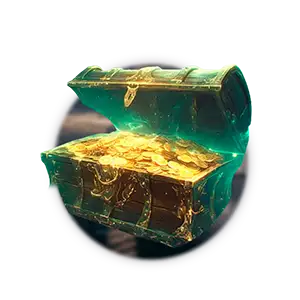
Path of Exile 2 Trading | All types you can trade

In Path of Exile 2, you can trade many things like currency, gear, maps, and crafting items. Use the official trade website or premium stash tabs to list or find items. You can trade with other players by sending them a message in the game and checking the trade window before accepting.
| Category | Examples | Notes |
| Currency | Exalted Orbs, Chaos Orbs, Divine Orbs, Orb of Fusing | Backbone of trading; used for crafting and exchanges. |
| Fragments | Shaper Fragments, Guardian Fragments, Breachstones | Used for boss fights and high-value crafting. |
| Kalguuran Runes | Varying runes for Trial of the Ancestors content | Tradeable for crafting and upgrades. |
| Equipment & Gems | Unique Weapons, Unique Armours, Skill Gems, Cluster Jewels | Check stats and modifiers before trading. |
| Atlas Items | Maps, Unique Maps, Blighted Maps, Invitations | Essential for endgame progression. |
| Crafting Items | Fossils, Essences, Vials, Resonators | Used to modify or enhance gear. |
| Divination Cards | The Doctor, The Fiend, House of Mirrors | Combine for high-value rewards or trade individually. |
| Unique Items | Flasks, Jewels, Relics | Rare items with unique effects; prices vary greatly. |
| Scarabs & Memories | Sulphite Scarabs, Betrayal Memories | Boost map rewards or unlock specific content. |
| Tattoos & Omens | Tattoos for passive skill tree upgrades, Omens for Trials | Niche items with specific use cases. |
PoE 2 Chaos Orbs Boost
Let our experts tackle the dreary work for you!

Path of Exile 2 Trading | Trading site

The official Path of Exile 2 trading site lets players buy and sell items easily. You can search for specific items, see listed prices, and message sellers in the game to make trades. Use filters to find what you need and check the trade window before accepting.
| Feature | Details |
| Official Website | pathofexile.com/trade2 for safe and easy trading. |
| PoE.Ninja | poe.ninja to check real-time currency and item prices before trading. |
| Login | Log in using your Path of Exile or Steam account. |
| Search Options | Use filters for gear, currency, maps, and crafting materials. |
| Listed Prices | Compare prices for similar items to find the best deal. |
| Contacting Sellers | Send a message (whisper) directly to the seller in-game. |
| Premium Stash Tabs | Needed to list items for trade; can be purchased in the microtransaction shop. |
| Bulk Trades | Use the site to find deals on large quantities of currency or items. |
| In-Game Confirmation | Always check the trade window to verify items before accepting. |
| Trade Filters | Narrow results by price, modifiers, or item class. |
| Beginner-Friendly | Easy to use, even for newer players learning the trading system. |
PoE 2 Personal Driver
Any Customizable boost on your pleasure

Path of Exile 2 Trading site detailed UI overview

The new Path of Exile 2 trade site can be found at pathofexile.com/trade2. It is not a separate “Poe2.com” website but a dedicated section on the Path of Exile website. The updated site offers a familiar yet improved interface for searching and trading items, similar to the original Path of Exile trade site.
Key Features:
- Search by Stats — You can look for items using specific stats, making it easier to find gear tailored to your build.
- Filter by League — Narrow your search results by the current league you are playing in.
- Search by Item Type and Rarity — Discover item base types, rarities, and even unique items with specific stats.
- Player Online Status — Filter results to show items being sold by players currently online.
- Currency Values in Flux — Many items are listed in Exalted Orbs, indicating they might have a higher drop rate, but the economy is still stabilizing. Divines and Chaos Orbs may still hold significant value for trading.
Missing Features:
- Fractured and Synthesized Items — There are no search options for these item types, which may limit advanced crafting searches.
Fun Discoveries:
- A new item called Baria Sacred Bath Water was found, linked to ascending or lore aspects in the game. However, its purpose is still unclear.
Economic Observations:
- The economy is evolving, and the main trading currency between players is still uncertain. While Divines and Chaos Orbs are in demand, Exalted Orbs are also popular.
- Small-value currency trades may shift depending on player activity and availability.
The new trade site improves functionality while maintaining familiarity for Path of Exile players. However, the absence of some item categories and the unstable economy mean adjustments may come in the future.
Path of Exile 2 How to trade in game?
To trade in Path of Exile 2, find a player in a safe hub or party up with them. Open the interaction menu, choose “Trade,” and wait for the other player to accept. Use the trade window to place your items in the bottom box and check what the other party offers in the top box. Confirm everything carefully before you accept the trade.
| Step | Details |
| Find a Player | Meet players in safe hubs or invite them to your party to trade. |
| Open Trade Menu | Right-click on the player and select “Trade” from the menu options. |
| Wait for Acceptance | The other player will need to accept your trade request. |
| Trade Window | The window has two sections — the bottom box is for your items, and the top box is for theirs. |
| Place Items | Drag items from your inventory to the bottom box in the trade window. |
| Verify Items | Hover over the other player’s items in the top box to confirm stats and value. |
| Accept the Trade | Click “Accept” once you are satisfied with the trade; the other player must do the same. |
| Currencies You Can Trade | Exchange Exalted Orbs, Chaos Orbs, and other currency items. |
PoE 2 Chaos Orbs Boost
Let our experts tackle the dreary work for you!

Path of exile 2 How to trade on consoles

To trade on consoles in Path of Exile 2, use the in-game trade market. Search for items or currency using filters, send a trade request to the seller, and wait for them to accept. Once the trade is confirmed, the items will move between inventories automatically.
| Step | Details |
| Access Trade Market | Open the trade market through the in-game menu. |
| Search for Items | Use filters to find specific loot, gear, or currency items like Exalted Orbs or maps. |
| Check Listed Prices | Compare similar items to find the best match for your gold or currency. |
| Send Trade Request | Highlight the listed item and send a request to the seller. |
| Wait for Acceptance | The seller must accept your request for the trade to proceed. |
| Complete the Trade | Items will be exchanged automatically when the trade is confirmed. |
| Sell Items | List items from your inventory for gold or currency in the trade market. |
Conclusion
Trading in Path of Exile 2 helps you improve your character by exchanging items and currencies with other players. The best way to trade is on the official website or in the in-game system, where you can buy items or sell your loot. Use search filters to find the exact gear or currency you need.
To trade, you can use the trade website or whisper in the game to contact other players. Always check items in the trade window before accepting to avoid mistakes. Learn market prices and start with small trades to understand the system better.
Currency, like Exalted Orbs and Chaos Orbs, is very important for trading. Make sure to check current prices because they change over time. Use premium stash tabs to list items for trade if you want to sell efficiently.
For console players, the in-game trade market makes trading simple. Search for items, send trade requests, and wait for the seller to accept. Items will transfer automatically when the trade is complete.
Trading is a great way to progress in the game, but always stay careful, polite, and check everything before accepting trades!
Frequently Asked Questions
How do I trade in Path of Exile 2?
Use the official trade website at pathofexile.com/trade2 or the in-game trade system. You can also whisper other players to negotiate trades directly.
Where is the safest place to trade in Path of Exile 2?
The safest way to trade is through the official trade website. Always verify items in the trade window before accepting.
What currencies are most important for trading in Path of Exile 2?
The main trading currencies are Exalted Orbs and Chaos Orbs. Check current values before trading since prices can change.
How do I sell items in Path of Exile 2?
List your items in premium stash tabs or whisper potential buyers directly. Use clear pricing to attract buyers.
Can I trade on consoles in Path of Exile 2?
Yes, use the in-game trade market on consoles. Search for items, send trade requests, and wait for the seller to confirm.
What should I check before accepting a trade in Path of Exile 2?
Verify item stats and value by hovering over them in the trade window. Make sure the items match what was agreed.
How do I find items quickly in Path of Exile 2?
Use filters on the trade website or in the in-game system to narrow your search by stats, level, rarity, or price.
What if I get scammed in Path of Exile 2?
Always check items carefully and trade politely to avoid scams. Trading on the official site reduces risks.
Can I trade with friends in Path of Exile 2?
Yes, meet in a safe hub or teleport to their location. Use the interaction menu to send a trade request.
How do I learn the market in Path of Exile 2?
Start with small trades, observe prices, and use tools like poe.ninja to track item and currency values.