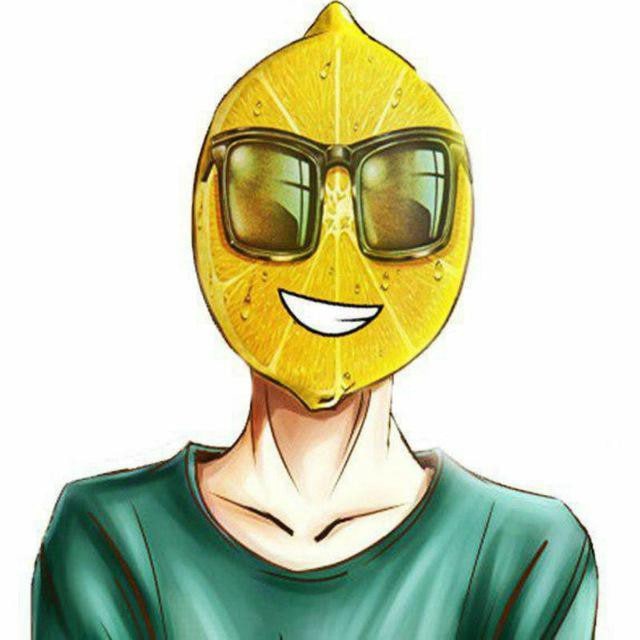The time has come. From dull and useless guides about how to level, how to farm, how to earn, we’re moving into the serious business area. The Raider.io Guide is a part of our new Era, which is the third serious guide (like the Simcraft guide and Raidbots guide). So, let’s put on a dramatic face and dive into:
- The world where you aren’t in the dungeon because you’re not the meta.
- The world where you can’t get into a dungeon because you haven’t completed all the other 7 dungeons of this key level.
- The world where you can’t get into a dungeon because now it’s Tyrannical Week, and you’re more of a cleave damager than an ST damager.
Buy Cheap WoW Gold
WoW Gold: Your Key to Greatness! We Grind, you Enjoy!

And until it’s the “Break the Meta” season, we’ll suffer and shed tears together.
But let’s push all those alarms and jokes aside and together find answers to:
- What the hell is that Crapping Raider.io?
- Does a high Rio mean that you’re a good player?
- How do the crappy boosters change the rules of the game?
- How to calculate your RIO?
We’ll also learn how to use the raid progression rankings site. And why Raider.io is the biggest free database of WoW players, except for WarcraftLogs of course! So… Let the Meta Madness begin!
What’s the Raider io… In Real life?
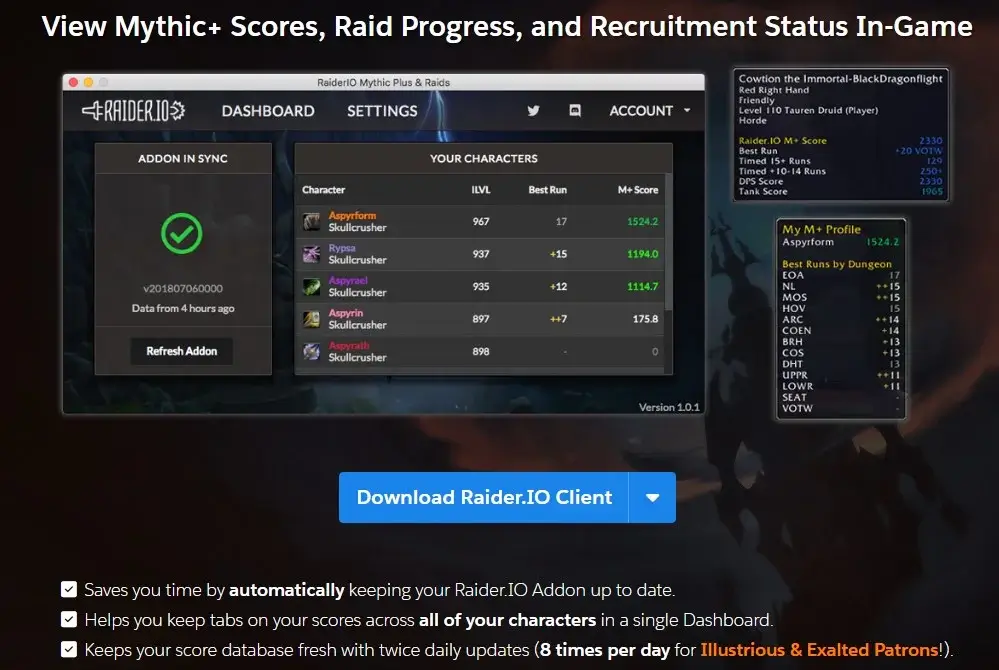
Buy The War Within Starting Pack
Enjoy instead of grind!

Wanna play High keys? Suffer… B! But let’s be honest. Using RIO’s core data, group search becomes a breeze. Instead of scanning a long group finder list with potentially inaccurate data, you simply hover over tooltips with customization options, get the real deal from someone’s profile, and even peek at guild rosters. Plus, supporting development ensures addon developers get access to the good stuff, making sure you’re always in the loop.
But c’mon, who even cares? Ok, RIO is designed to display your actual skill and progress in mythic. This might be important in three scenarios:
- It’s the start of the season, and people don’t have overgear for low mythic keys, so they need a good knowledge (especially for tanks and healers) of strategies to successfully complete the key on time.
- To identify boosted characters and either ignore them or ridicule those bastards who buy a mythic+ carry without bothering to learn how to play.
But the third scenario is crucial for all players. To be honest, the actual RIO score and the number of completed keys is the best metric for high key progress.
And this isn’t the last parameter. The final one is the team with which you complete all those high keys. Why? It’s hard to articulate. The shortest and fairest answer revolves around experience:
- Pugs gameplay.
- Coordinated gameplay.
- Meta gameplay.
- Pug High keys.
They all differ from one another. Just knowing a person completed a 25+ key isn’t enough to deem them an experienced gamer. They might’ve finished that key with a very coordinated team that doesn’t make mistakes. But with a PUG group, this “experienced” player might perform terribly.
However, this only holds true for very high keys and experienced keyholders. So, if you don’t run 20+ keys, just toss out that RIO notion. Because in low keys, it doesn’t matter:
- Are you meta?
- Have you been in this key before?
- Are you a good player?
In low keys, experience doesn’t count. Only gear does! So, if you don’t aim for higher keys, close this article. It won’t be of any help to you.
RIO addon
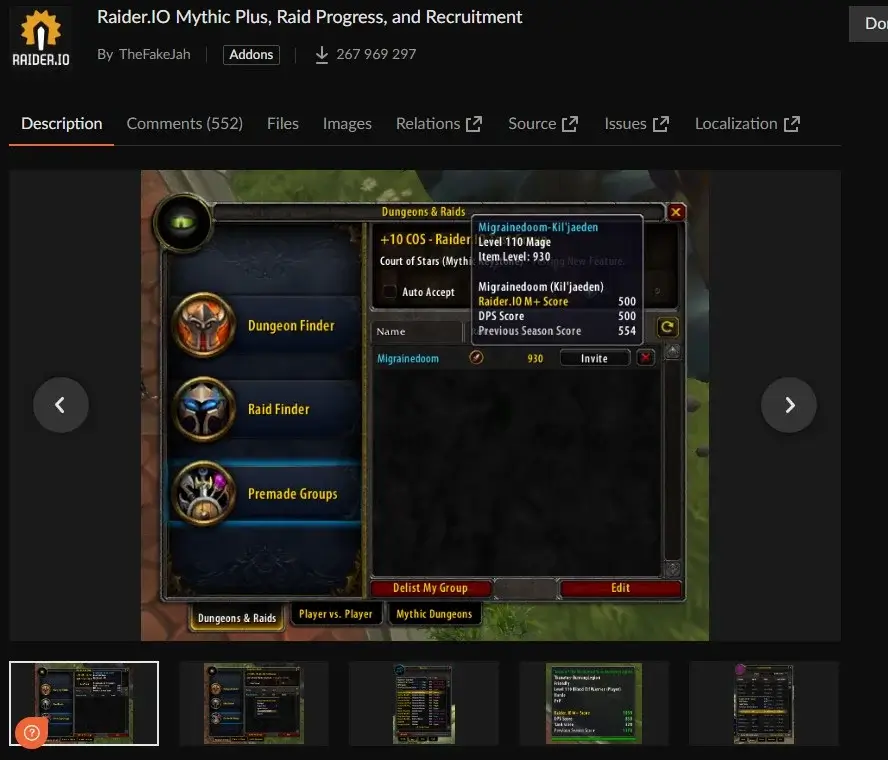
The Raider.io in World of Warcraft companion addon is like a dungeon finder copy but on steroids. Instead of just showing a character name, you get a large tooltip alongside which displays the main’s score for the current season and even the per dungeon performance. Curious about their specific dungeon runs in mythic plus?
Just hover over the fully opaque icons and, bam, you’ll see their timed runs and given score. The tooltip widget can sometimes have functions return nil, which can be a minor hiccup, but when someone has a good score, it’s highlighted green, sort of a virtual nod to the friendly tier revered.
Buy Mythic+ Dungeons Boost
Claim New Loot And Great Vault Rewards

As for minimum qualifications, if you’re seeking to join a group. which is revered level automatically qualify your own profile, not the your gear item level, you better have an overall score that meets the bar or be ready to face some skepticism.
Do not look at the previous season score in mythic plus
Looking at someone’s previous season score can be like judging a book by a faded cover. Game dynamics shift, people change their in-game roles, and what was top-tier last season might not be as relevant now. Plus, with all the internal updates and role icon shifts, a player’s old score might not reflect their current capabilities. It’s always better to keep an eye on the present than to dwell on the past.
List of reasons:
- Game dynamics and meta can change from season to season.
- Players might switch roles, altering their performance.
- The value of a high score from a previous season can diminish as new challenges emerge.
- Role icons and other in-game indicators might have been updated or changed.
- Relying on old data might overlook a player’s recent improvements or changes in playstyle.
RIO site for mythic plus
Raider.io in World of Warcraft, commonly referred to as RIO, is a popular tool within the World of Warcraft community, especially among players engaged in Mythic+ dungeons. The raid progression rankings site, as well as its in-game addon, offers a range of features that give insights into player performance, dungeon completions, and rankings. it allow you to control how well you gain access with scoring run and showing you by the tooltip headline.
RIO Homepage
When you hit up Raider.io in World of Warcraft, the first thing smacking you from fellow developers in the face is that slick search bar. Punch in a name for an in-game character search. Got that “character queue priority elevated”? You’re ahead of the curve, getting the deets faster than most.
Player Profile
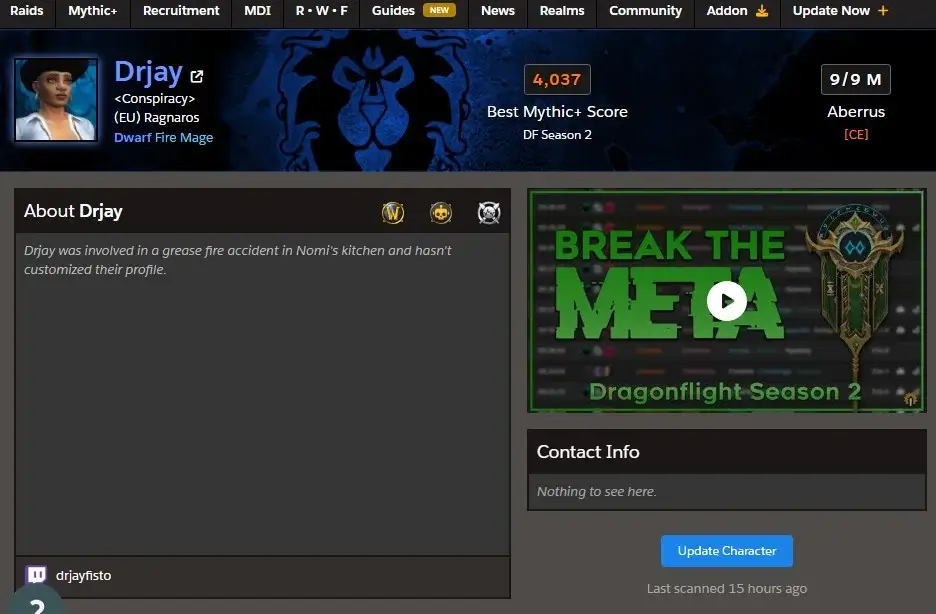
- RIO Score: You’ll see their character score, whether it’s from this season or a blast from the past. Those score color tiers? They give you the 411 on how hot or not that score is. Prepare about it data depending, and you have to hit ctrl v it to compare your runt with latest scores to current database
- Dungeon Deets: It’s all there. Every dungeon they’ve crushed, the times, and how they ranked.
- Role Roundup: Those role icons let you in on whether they’re tanking, healing, or dishing out the damage.
- Guild Gossip: If they’re running with a crew, you get to know. The guild, its rank, the whole shebang.
- The Latest scores about mythic plus runs: Peek at their recent adventures in dungeons, see where they rocked and where they… didn’t.
Various tooltip customization options
Ever hovered over a name in WoW and BAM! – you get this tooltip dropping knowledge on you? That’s RIO’s work, my friend. And guess what? Those tooltip customization options let you pick and choose the dirt you want to see.
We ain’t done. Raider.io in World of Warcraft’s got the leaderboard lowdown, sneaky guild rosters, PvP shenanigans, and a hint on where your character queue priority stands in the grand scheme of things. People do not loves the Raider io, so you have seen many addon discussions about it each mythic plus run.
How to use RIO (download, register, cry, repeat)
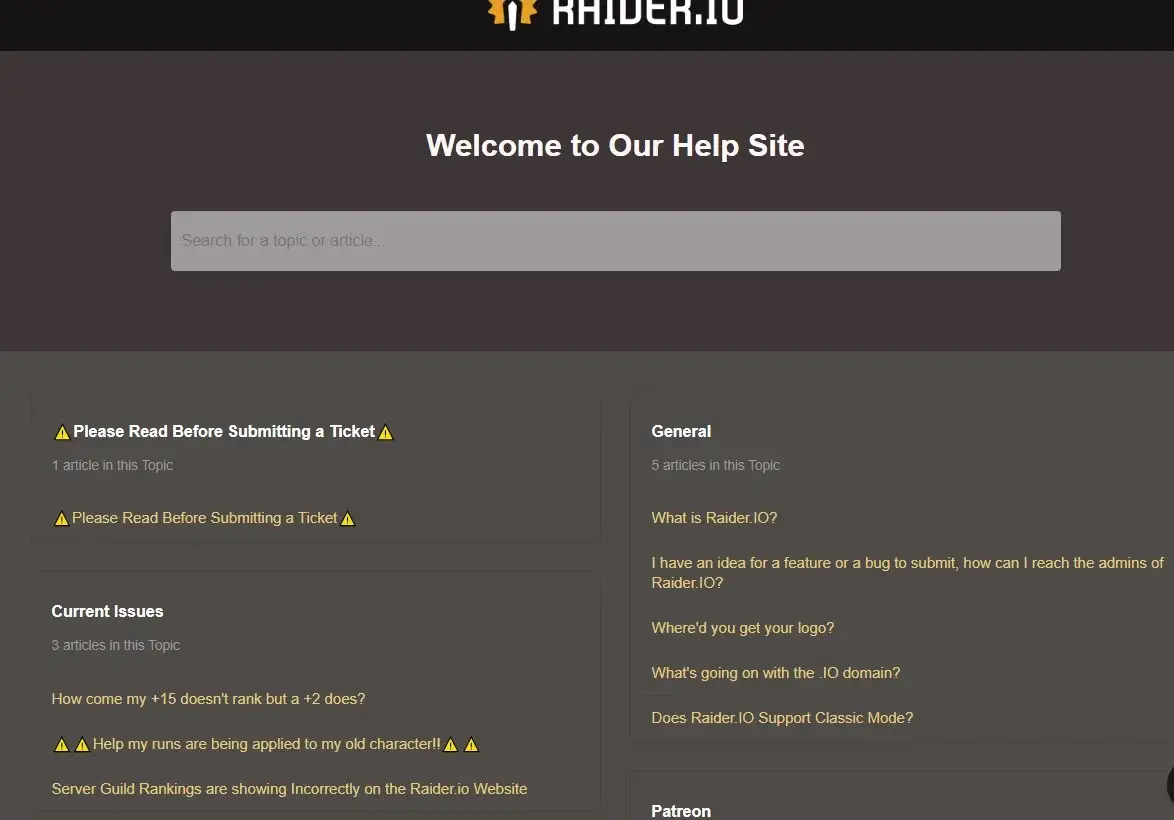
There’s nothing special. To be laconic. You register at the raid progression rankings site (to Add your character into a database quicker)m download, set, and use for group based multiple levels runs in mythic plus, at least you’ll learn in how to correctly forming groups, without wasting your time on guild profiles.
If you want to step-by-step guide, here is it, do not get lost in various features, while your’re searching your keystone group!
- Download: First up, grab the desktop client from CurseForge. No messing around – straight to the good stuff.
- Register: Time to set up that player’s account. It’s your golden ticket into the RIO world.
- Profile Peek: Jump into your character profile. All the cool kids are doing it.
- Vanity URL: Snag your day custom vanity URL. Be the star of your WoW story.
- Color Codes: Your stats will show in those familiar standard WoW quality colors. Red-hot or just lukewarm? Only one way to find out.
- Deep Dive: Check out your highest key completed, wade through several internal values, and let the world know you’re not just another face in the Azeroth crowd.
- Same ol’ Debate: Chatting with pals about RIO? Dive into those same arguments about who’s boss.
- Guild Gossip: Peek into that guild roster. Who’s leading, and who’s just there for the ride without additional details?
- Cry: Sometimes RIO’s truths are hard. But hey, chin up! Tomorrow’s a new day.
- Repeat: Once you’ve dried those eyes, get back in there! Push those numbers, strut your stuff, and let RIO be your stage. So the addon works, doesn’t it?
How to correctly use RIO (what to look, except character queue priority elevated)?
If you’re diving deeper into a character’s full profile on RIO and tying it in with what you might find on the WoW Armory, here’s the snappy breakdown:
- RIO Rundown: That main score flaunting their Mythic+ prowess.
- Dungeon Details: Every Mythic+ dungeon they’ve tackled, with scores and best times.
- Raid Report for base values: Their progress in the latest raids – bosses down and which ones are giving them grief.
- Role Rolecall: Icons making it clear if they’re the shield-holder (tank), life-saver (healer), or damage dealer.
- Guild Glimpse: The name of their crew and some guild stats for added flavor.
- Armory Link-Up: with a realm name A handy link straight to their WoW Armory profile for even more stalking.
- Talent Talk: On the Armory, you’ll see their chosen talents, so you can judge or get inspired. Maybe both!
- Gear Gander: Again on the Armory, a look at their equipped items, enchants, and all that shiny stuff they’ve been hoarding.
The RIO as your main Guideline! The secret method in how pro boosters use the RIO, with a target character’s full profile!
Ok, the time has come. If you’ve already read our previous guides, you’ve noticed that we often refer to the Raid progression rankings site. How? It’s easily enable all the additional information from the future updates.
Look, the current guides for World of Warcraft: Dragonflight aren’t as expert as they could be. The reason is that many people write theirs based on the PTR or without experience in completing 30+ keys in breaking the meta. Yes, we have some professional gamers who are on the cutting edge of the current season, but they can’t master all the classes and roles in the game.
To make our guides more relevant and helpful, we’re using RIO as our main partner for chosen mythic plus dungeon among qualified players. So, from now on, you’ll learn how to master your class without needing guides and stay updated without resorting to Discords and visiting sites, like ours. Consider this an instruction in a few easy steps.
Step 1 : Open Rio
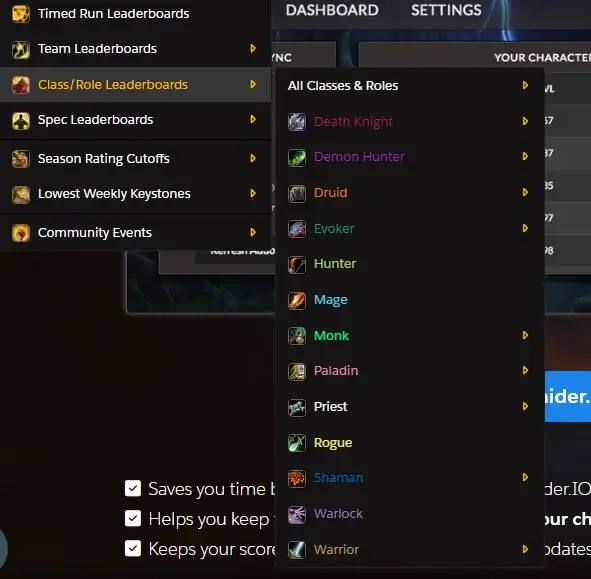
…And move into the best key runners, by targeted specialization. Then find top 3-7 of peoples who are close the best keys.
Step 2: Dive into

At this step, all you need to do is collect information from their profile. From this, you can already gather information about:
- Their current gear.
- Their active talents.
- The keys they’ve completed.

But that’s not all. First and foremost, compare the information between all the selected characters on the raid progression rankings site. Some of them might be experimenting right now, and only with statistical information can you make the right decisions about gear and talents.
Step 3: Move from Raider.io page to Armory
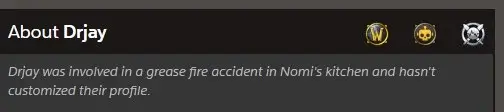
But you may interested information about stats, without stat weights, and more concrete information about gear. So, the right way is moving to the armory. You can do it right by the clicking the especial icon on the rio profile.
From the armory you can get almost all left information.

Step 4 Move from Raider.io page to warcraftLogs
So, there are only two things left. First, learn the proper rotation. To do this, we’ll move to WarcraftLogs and read, read, and read again. We’ll create a guide on how to read logs later, if you require it, but you can also find and read logs on your own, obtaining all the information needed to master your character.
The main step: Streaming
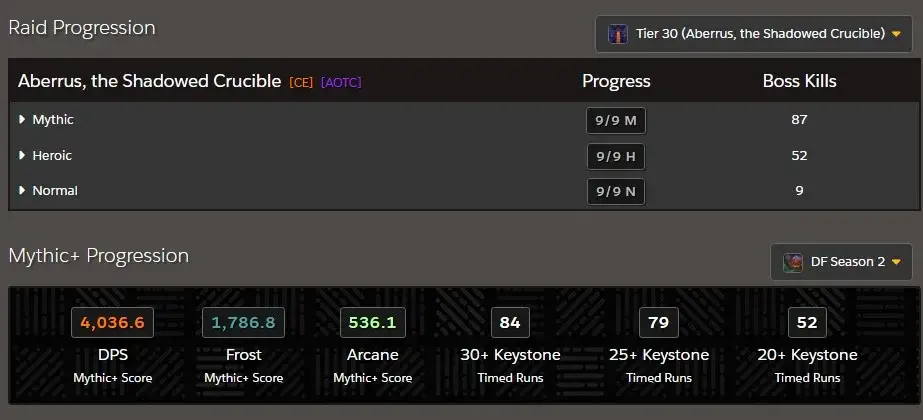
All the top MDI key runners either stream their runs or record them. So, after you learn about the rotation, you should observe how it’s applied in real situations during actual keys. All you need to do is move from the raider.io page to Twitch and see how these players use their skills, which addons they use, how their interface looks, and whether the simulationcraft of raidbots aligns with the real dps, hps, and tanking metrics shown in the streams.
We use all this information each time we create a guide for you, and you can get a sense of it just by reading our Protection Warrior guide and others!
Comparison Raider Io with Blizzard Scoring system
Comparing Raider.io and Blizzard’s new Mythic Plus scoring system in World of Warcraft (WoW) is like looking at two different tools meant for similar purposes but with unique tricks up their sleeves. Both services measure a player’s performance in dungeons, but they do it in distinct ways.
Raider.io has long been the default tool for players and guilds. Its scoring system is displayed on the player’s profile and is linked to their in-game achievements in Mythic dungeons. Raider.io is intended to provide a snapshot of a player’s ability, helping in guild recruitment and forming groups. It’s a third-party service, meaning it’s not integrated into WoW’s default UI but can be accessed through external links or addons.
Blizzard’s system, on the other hand, is built directly into the game. It’s intended to protect players from being excluded based on external scores and aims to present a more rounded view of their abilities. This system is integrated, meaning it’s displayed in the game’s default interface without the need for additional tools or addons.
Both systems have their pros and cons. Raider.io is more detailed and is used as a standard by many guilds for raiding and recruitment. Its scores are often seen as a more accurate measure of a player’s experience. However, it requires players to keep it updated and linked to their account, which can be a hassle.
Blizzard’s system is more user-friendly, as it’s built into the game and doesn’t require additional setup. It’s great for casual players or those not interested in external rankings. However, some hardcore players find it less detailed and prefer the granularity of Raider.io.
In summary, Raider.io offers a detailed, community-accepted scoring system with a lot of content and tools but requires external management. Blizzard’s system, while more integrated and user-friendly, might not meet the detailed needs of more hardcore players and guilds. Both serve the same function but cater to different aspects of the WoW community.
Useless settings, which are for moody nerds who are using in game character search
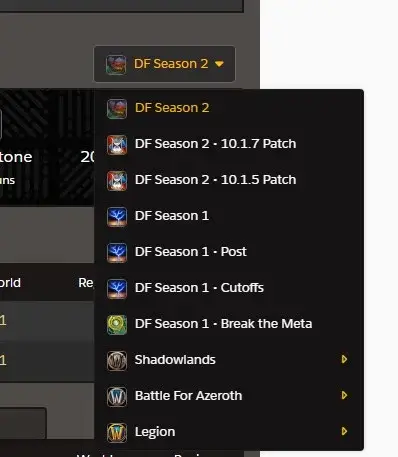
Ever hovered over a character and spotted that tiny magnifying glass icon? That’s your golden ticket to a world of info. Click on it, and you’re diving right into that character’s profile. You’ll see their actual scores for dungeons, which is like their street cred in the world of Mythic+.
Jump into the dungeon finder frame, and RIO’s influence is everywhere. No longer are you flying blind! The addon spits out the mythic keystone scores of players, so you know if that tank really has the chops for a +15 or if they’re just blowing smoke.
Those locked header backgrounds in the interface keep things tidy, guiding you to what you need, be it character raid progress or the minimum score requirement for certain groups. It’s like RIO’s way of saying, “Hey, focus here!”
Also you may make semi transparent role icons, or get on the top your raid progress profile for all the characters. It’s very useful if you’re want to get with your low current character’s score into group, and you should assure about you have experience with you’re the best character score on the other character. Also current version of rio use score color tiers scores, which will make your journey with a searching partner for group jerking on M+ key together.
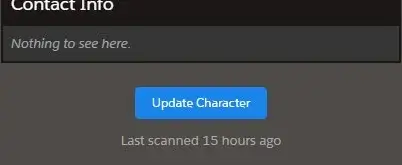
Speaking of raids, peek into any character raid profile. Whether they’re a newbie or a veteran, you’ll get the scoop. It’s all laid out, from their first boss takedown to their latest conquest.
The addon updated automatically. That means fresh info, always on tap. No stale data here, my friend.
RIO’s not all about the numbers. It’s got these revered tiers and friendly and honored tiers, kind of like a VIP club. It ties into the developer API, ensuring you get top-tier info, always.
In short, with RIO onboard, your WoW experience goes from 0 to 100, real quick. Dive into profiles, get the lowdown on dungeons, and always be in the know. It’s like having an in-game guru guiding you through the chaos.
How to approximately count your raider io?
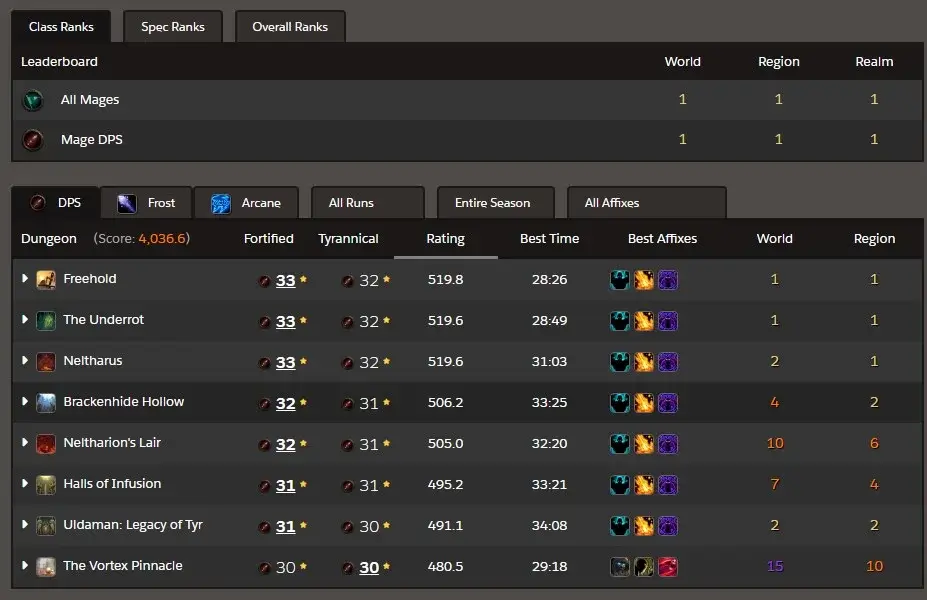
While the RIO wizards keep their cards close to their chest, here’s the unofficial, spicy lowdown:
- Base Score: Think of this as the bread and butter. You storm a Mythic+ dungeon, and based on how high-level that key is, you get points. A +10 is like your mild salsa, but a +15? Now you’re touching habanero territory.
- Time Modifier: Speedy Gonzales? Rack up those bonus points by blitzing through the dungeon. But if you’re taking a scenic route and overshooting the time, expect a dip in those fiery points.
- Dungeon Weight: Some dungeons are just the big bad wolves of the RIO world. Conquer them, and you might just get extra brownie points ’cause, well, they’re nastier.
- Seasonal Sizzle: Every WoW season shakes things up like a good cocktail mix. RIO adjusts the heat based on affixes, dungeon vibes, and other curveballs.
- Best Runs Only: No second chances here! Only your top, most blazing run for each dungeon adds to your hotness score.
In the realm of hot sauces, the formula’s kinda like:
RIO Hotness = SUM(Spiciness of Best Run for Each Dungeon [Base Score + Speed Boost + Dungeon Punch])
This is a rough (and spicy) guide, and the true flavor always comes from Raider.io in World of Warcraft’s secret recipe.
Why the Blizzard alternative s… Not rocks?
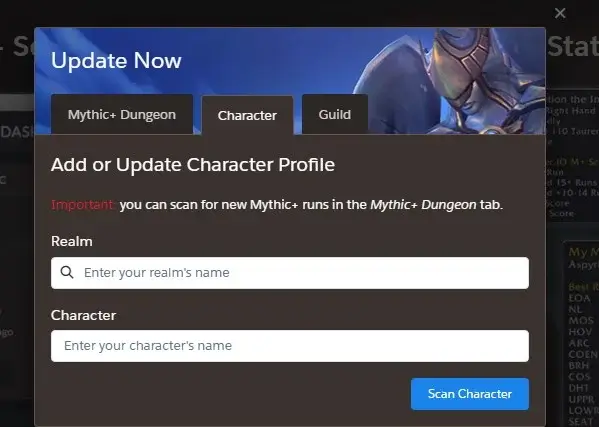
Back in the Shadowlands 9.1 days, Blizzard decided to jump into the score-keeping game with their own “Mythic+ Rating.” Think of it as their attempt to get on the RIO bandwagon but with their own spin.
Break it down:
Where’s the Score? You wanna peek at your shiny Mythic+ Rating? Pop open the Group Finder, head to the Dungeon Finder section, and bam!
How’s it Work? It’s kinda like RIO’s vibe. Run dungeons, the tougher and quicker, the better. Score goes up.
Sweet, Sweet Loot: That Mythic+ Rating isn’t just for show. It’s got a say in what goodies you get from the Great Vault each week.
BUUT!..
let’s spill the tea on why Blizzard’s alternative to RIO isn’t quite hitting the mark for some peeps:
Late to the Party: First off, by the time Blizzard rolled out their Mythic+ Rating, Raider.io in World of Warcraft had already set the standard. Players had been using RIO for seasons, be it the current or previous season, and habits die hard pull lines.
Interface Shenanigans understand: With RIO, when you’ve got the addon installed and you hover over someone with the modifier key playing, you get the lowdown right on the standard target unit frame. Super quick, super easy.
Detailed Deets: RIO has some detailed addon usage, giving you a rounded median score, insights on dungeons, and more. It’s like a full dossier on a player, while Blizzard’s feels more like a quick note form.
API & Rewards: RIO’s revered tiers developer API pulls fresh, accurate info consistently. Plus, their friendly patron rank and other Patreon rewards have players interested and invested. Blizzard’s system? It lacks that extra layer of community engagement of the description raid io.
Auto-Qualify?: Here’s a quirky thing. In Blizzard’s system, hitting a revered level automatically qualifies you for certain things. Sounds cool, but it kind of takes away some of the grind and challenge that players secretly love.
So, while Blizzard’s video tool has its merits in the window altered, for many, it’s like showing up to a party when everyone’s already dancing to a different tune. RIO had the early-bird advantage, and it’s decked out with all the bells and whistles players have come to love and rely on.
Conclusion — so is the character data valuable for M+?
Diving into the realm of World of Warcraft, we’ve navigated the intricate corridors of Raider.io (RIO). From its powerful in-game integration to the nuances of score calculation wow io, RIO stands as an essential compass for any avid Mythic+ adventurer. While Blizzard has tossed their hat into the ring with their own Mythic+ Rating, RIO’s seasoned presence, combined with its detailed insights, cements its spot in many players’ toolkits.
If you’re interested in mastering Raider.io, here’s an informal yet detailed guide using all the specified terms. Imagine Raider.io as a vigilant steward of World of Warcraft dungeon runs, keeping track of your progress and offering an amalgamation of features.
- Getting Started with Raider.io: First, visit Raider.io and sign up. It’s the best way to track your dungeon runs and progress. Raider.io works by pulling data from certain APIs to populate information about your runs of wow rankings.
- RaiderioProfile Table: This is your detailed information hub. It shows your best runs, keystone level, and prior experience. The table is recalculated based on your recent activities, so you get the freshest information.
- Configuring Settings: Dive into the config options. Here, you can directly paste commands like ‘cmd v’ to customize your profile. Recommended settings include enabling regular tooltips and keystone tooltips, which simply lists your top runs with wow raider io.
- Understanding Tiers and Rewards: Raider.io offers multiple levels of involvement. From the basic free tier to the exalted tiers for Patreon supporters, each level comes with its own rewards and perks with raiderio table. Patreon rewards can include ads-free experience, specific color based badges, and more.
- Utilizing the Keystone Tooltips: These tooltips offer additional gradients and detailed information about your dungeons. You can easily see your overall best run, queued people, and the shadowed crucible of each dungeon you’ve tackled the best progess.
- Raider.io Add-On: This is a small frame you can add to your game. It automatically updates and populates information about fellow players, like role icons and their highest categories of runs tracked at mythic io.
- The Amalgamation Chamber: This is a figurative space where all your dungeon data comes together. You can view additional details, like your progress in more brackets and the badges earned in the chosen dungeon.
- Interacting with Other Players: Right-click on players to view their Raider.io profile. This way, you can see their best dungeons, keystone level, and even specific color based on their tier. It’s a great way to gauge an applicant’s whispers before choosing them for your dungeon group to config option without day utilize.
- Discord and Community: Join the Raider.io Discord to stay honored among your fellow players. It’s a place to exchange tips, find groups, and stay updated with the latest changes with role icons included.
- Regular Updates and Vigilance: Raider.io is honored to offer the most updated and detailed information. They update regularly, so you’re always equipped with the latest data. for example if you’re patreon rewards interested with a false pretend.
- Cookies and Ads: Just like many websites, Raider.io uses cookies to enhance your experience with radierio. They also have certain amounts of ads based on your tier – free users will see more ads, while Patreon supporters have an ad-free experience.
- Table Configuration and More Options: Within the Raider.io table, you can customize several options, like viewing different categories, adding additional gradients, and more.
- Easy and Easiest Ways to Use Raider.io: The easy way is through the website rader io, but the easiest is via the in-game add-on. It lets you view player’s profiles and their progress, directly in the game. Just a button copy or a simple right click, and you get all the information you need.
Remember, Raider.io is a tool to enhance your WoW experience, so don’t pretend it’s the be-all and end-all. Stay vigilant, regularly update your settings, and you’ll be honored as one of the most informed and prepared players in the game who are spell the raider io wow.
Frequently Asked Questions
How To Update Raider.io in World of Warcraft Addon
To update the Raider.io in World of Warcraft addon, you typically go to your addon manager (like CurseForge or WoWUp) and select the update option for the Raider.io in World of Warcraft addon.
How Often Does Raider.io in World of Warcraft Update
Raider.io in World of Warcraft usually updates multiple times a day, capturing the latest dungeon runs and other relevant player data.
How To Check Raider.io in World of Warcraft Score
To check your Raider.io in World of Warcraft score, you can visit the Raider.io in World of Warcraft website, input your character’s name and server, and view your profile. Additionally, if you have the addon installed, you can also see scores directly in-game.
How To Change Raider.io wow Username
To change your Raider.io in World of Warcraft username, log into the Raider.io in World of Warcraft website, navigate to your account settings, and there should be an option to modify your username.
How To Update Raider.io in World of Warcraft After Transfer
After a character transfer, you’d want to visit the Raider.io in World of Warcraft website and manually search for your character on the new server or under the new name. This will prompt the system to recognize the transfer and update accordingly.
How To Refresh Raider.io in World of Warcraft
To refresh Raider.io, if you’re referring to the website, simply hit the refresh button on your browser. For the addon, data will refresh as it updates or as new data is pulled when you play.
How Raider.io Score Works
The Raider.io score works by assessing your performance in Mythic+ dungeons. It considers the highest level of dungeons you’ve completed within the timer. Each dungeon has a score value, and your overall score is the sum of your best runs.
How To Get High Raider.io in World of Warcraft
To get a high Raider.io in World of Warcraft score, focus on completing the highest level Mythic+ dungeons within their respective timers. It also helps to tackle a variety of dungeons, ensuring a strong performance across the board.