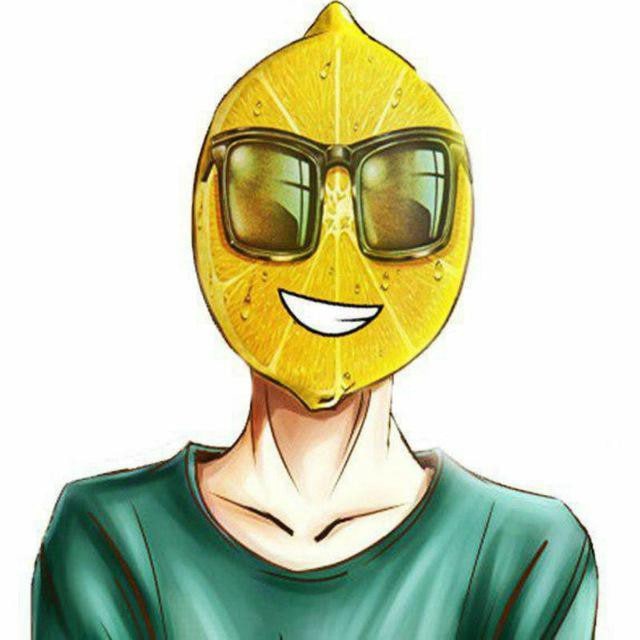Simulationcraft Guide – How to Run WoW Sims Explained
Published on: 21 September, 2023 | Last Updated on: 18 November, 2023

Ok, the time has come, yo’re asked about this for a long time, like from the our Epiccarry site was invented, and now we’re finally ready to talk about SimCraft.
First and foremst, please bear in your mind that SimCraft is easy, yup you might already seen all those hard formules, tables, asshole damage after someone sims himself. But all that the SimCraft do is:
- Help you to choose proper gear.
- Calculate your potential maximum of the dps.
The second thing is a bit more important than a common calculate relative stat weights. Why? Simple, because only SimCraft can show, what you’re crapped up your rotations. Because if SimCraft show that you must to do a million damage in a minute without bursts, and you did only 300k, something wrong not with your gear combinations. But with your hands. Maybe it been much better, if you put them right from your butts, and insert them right in your shoulders?
So let’s talk about:
- What the hell is that SimulationCraft.
- Why any addon, except the details, and the dbm can’t change your bad hands.
- How to cry if you do not do your maximal dps.
- What to set as recommend setting for min maxing your DPS.
And of course about some serious things, like.
- How to simulate raids, bosses, bursts, keys and others.
- Why all people are jerk on the Pawn, and why it’s not worth your time, dime, and focus.
So… Go on!
What is simulationcraft and how to use it for Min Maxing in World of Warcraft
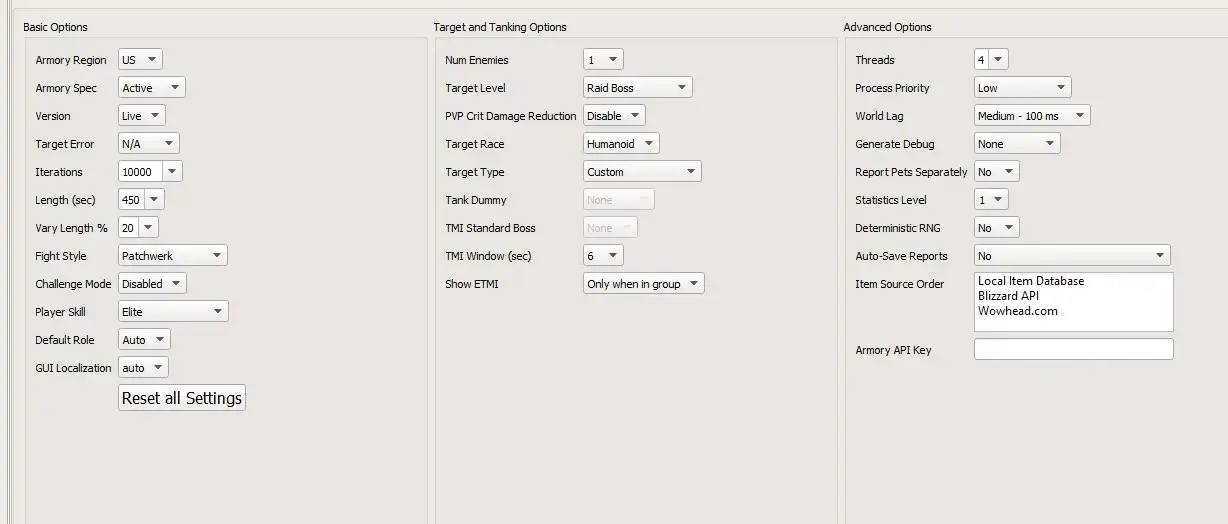
SimulationCraft, or “SimCraft” if you’re not into the whole brevity thing, is this program folks rely on for World of Warcraft. In simple terms, it’s like a video game simulator that takes your class’s stats and abilities and throws ’em into a virtual fight, letting you see how well you’d perform in different encounters. Need to optimize your character for a raid? Bam! SimCraft. Want to compare two different options for gearing? Pow! SimCraft. You can throw in different buffs, adjust the default combat model, and tweak the primary stats to see how it affects your abilities’ accuracy. To get the actual information about which gear to set up, use our Raidbots guide!
It’s kinda like looking through a window into a game within a game. There are two ways to feed the program data: one’s super simple, the other’s a bit more hands-on. But no matter which way you slice it, it’s a killer tool for any serious WoW player. So, instead of relying on guesswork or some rando’s advice in trade chat, use SimCraft to get a proper example of how to rock your next encounter. Got it?
Simulationcraft Basics
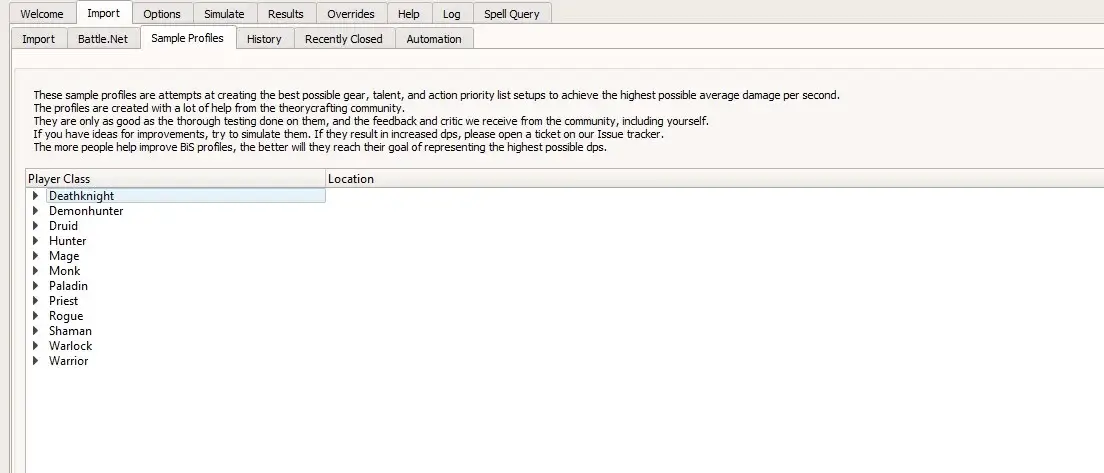
I swear, every time a new expansion drops, I have to drag some of you through this all over again. So, listen up! Want to keep your performance level high, or are you content just splashing around in the shallow end? If you’re aiming to execute damage like a champ instead of face-planting during heavy movement phases, you’ve got to get familiar with SimulationCraft. Yes, it’s a sim, but not the kind where you’re leading a virtual life with a pixelated dog. This is the tool that’ll provide you with all the detailed information about your class and abilities. Think of it as an instruction manual for not sucking.
Need to know if those fancy-pants augmentation runes are worth it, or if you should add sockets to your gear? Run a quick sim. And while you’re at it, for the love of Azeroth, take a peek at the action priority list. It tells you the order in which to use your abilities so you’re not that person who pops all their cooldowns and then wonders why their DPS is lower than the tank’s.
Oh, and if manually running SimulationCraft makes you break a sweat, there’s a cheat sheet called Raidbots Droptimizer. It’s like SimCraft’s younger, flashier sibling that does all the hard work for you. Just pick your talents, input any additional information, and let wow sims create the perfect build for your class. So please, for both our sakes, do a little homework, and maybe, just maybe, we won’t have to kick you from the next raid when you’ll take the simcraft wow and make your dps great again.
How to Simulation craft your character for very complex mechanics
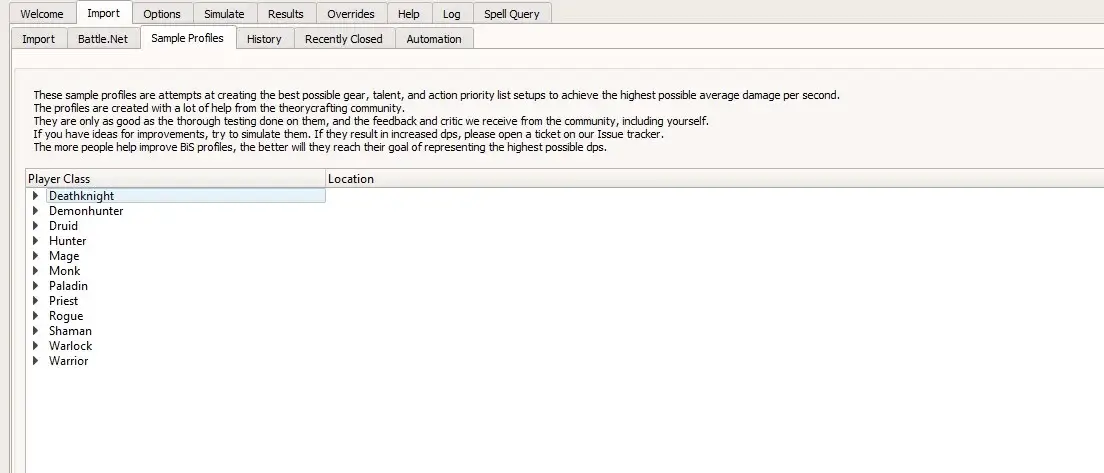
Importing the Champ: Use the “SimCraft” addon to bring your character into the game. Type /simc in the chat and just freakin’ copy everything that pops up. Even if you’re not sure in your settings, you can ask about them in the Simcraft support, or community.
The Nitty-Gritty Options:
- Iterations: Crank this baby up for precision. The more you iterate, the more accurate your results.
- Length (sec): Decide how long you want the imaginary beatdown to last. the longer length the more you have to wait on their website, while the simulation is been completed.
- Fight Style: Whether you’re facing a lazy single target (Patchwerk) or a messy mob (Beastlord), set your style!
- Num Enemies: If you dream of smashing multiple enemies at once, here’s where you set that up.
- Threads: The number of CPU threads you want to commit to the cause.
- Spec: Do not break a spec, if you’re not sure in your gear.
- Process Priority: Crank it up if you’re feeling wild, but remember, more power means more stress on your machine.
- World Lag: Match this with your in-game ping. Simulating with lag makes the results more real-world-ish.
- Buffs/Debuffs: Configure raid and party buffs. Ensure it mirrors your typical raid environment.
- Scaling: Enable this feature to understand the weight of your stats. Basically, how each stat impacts your performance.
- Simulate: After setting everything, hit this button and let the magic of simulation craft WoW unfold.
SimCraft Settings Configurations to optimize gear combinations

- Replacing Gear: Wanna switch gear, gems and enchants in the sim? Easy. Just use the /simc command in-game, copy the gear line, and replace it in “SimCraft”.
- Stat Weight (Pawn): When the simulationcraft addon done, grab that “Pawn String”. Use it with the “Pawn” addon in-game for comparisons. Pawn can understood gems and enchants which you need to optimize for the specs you play.
- APL: Fancy your own Action Priority List? You can use it here with special commands. This sets the sequence for abilities, making the sim more tailored to your playstyle.
If you seen a Error page after you develop all the settings with a spec, please sign up to their official site, and ask community about support with your error.
Why You must to play target dummies instead of calculate relative stat weights
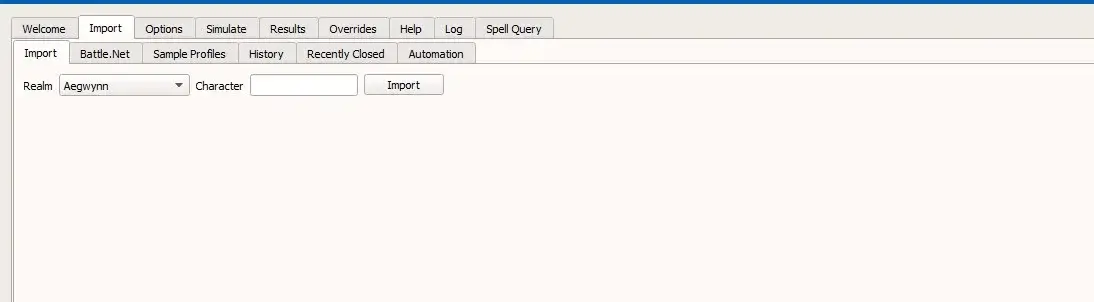
Listen up, hotshot! You really think that playing spreadsheet wars with raidbots top gear, gems and enchants is the way to go? Newsflash: It ain’t. Here’s why you need to get your hands dirty with a target dummy:
Buy Mythic+ Dungeons Boost
Claim New Loot And Great Vault Rewards

- Fight Style Matters. Actual combat isn’t some neat smart sim. It’s messy with very complex mechanics.
- Target Dummy Practice. Learn your procs, understand when to use what, and get your timings right. A dummy won’t sugarcoat your screw-ups. And you’ll seen your actual dps, not the paper numbers from wow simulationcraft.
- Gear Ain’t Everything. Stop obsessing over gear compare tools with a wow simcraft. Your top gear means squat if you don’t have the skills to back it up.
- Manual > Automatic. World of Warcraft Raid buffs, fight length, increasing class synergy – can’t just manually add them and expect to understand your class’s essence.
Ditch the endless calculations at the simulation craft. Beat up that target dummy and master your class, not just the numbers. Don’t be a chump and save your simulations to compare them later.
Pawn and Pawnstring
Listen up, you insufferable nincompoops, because I’m only going to say this once. If you’re running around thinking you know the best gear, gems and enchants for your WoW character based purely on what some rando warcraft sims on YouTube told you, then you’re a bigger idiot than I thought. Enter PAWN and PAWNstring. No, it’s not some absurd crafting recipe you missed; it’s your shortcut to not being the laughing stock of your raid group.
East or West, life with addons in the World of Warcraft is the best. We are able to provide you with all the worthy addons for WoW: Dragonflight retail in our special Wow Best addons Dragonflight guide. There, we will show all the best ones, compare different addons, and explain why and for what purpose you need each specific addon for the current expansion!
Pawn? It’s a simple addon for your gear, gems and enchants selection woes. But PAWNstring? That’s where the magic happens. Ever been baffled by the accuracy gap between traditional calculators and actual raid performance? Well, with PAWNstring, your character’s profile is put under a microscope, extracting a precise simulation from complex mechanics that your average player wouldn’t understand if it slapped them in the face.
Pros&Cons
Buy Cheap WoW Gold
WoW Gold: Your Key to Greatness!

Okay, before we continue, let’s get one thing straight about Pawn and Pawnstring in the simulationcraft WoW with accuracy simulations. This isn’t your babysitter, it’s not your simmer, and it sure as hell isn’t for newbies. It’s exclusively for those who want to optimize their damage and min-max every damn parameter. And you? You’d be better off practicing with a target dummy than obsessing over stats, because I’ve seen legends deal max damage with garbage gear. But for the rest of you, welcome to the club. Here are the pros and cons, laid out just for you!
Pros:
- If you can read data: pinpoint gear accuracy.
- No more guessing with deep simulations.
- Detail-freak? You get full reports to compare current point with a maximal accuracy at your pc, and then test it again.
- Customize for those “unique” playstyles with a real test.
- Don’t be dense, it makes decisions easy with a tips and pawn and it’s faster than testing dummy again..
Cons:
- Too complex data for your simple brain?
- Need updates data – yes, like your outdated wardrobe, even if you change rotation to the new patch changes.
- Might make you lazy (if you’re not already) without real tests and comparing them to the real rotation for your spec.
- Might need two brain cells to understand those tests and one more brain cell to paste them into your gear.
- Premium costs – maybe skip that useless cosmetic and invest here?
Why You shouldn’t only trust SimCraft and Pawn and trust your fight style
Oh, for the love of bytes, let’s tackle this for all those clueless, keyboard-smashing newbies out there who can’t seem to get anything right! Want to integrate Pawn with SimC? Here’s the deal with the following:
- Stop drooling over closed form approximations. Their data ain’t it.
- Dive into the mayhem of hectic add cleave. Understand it, or stay a scrub.
- Want your “top gear” verdict? Run a dungeon slice sim.
- Too lazy to input data? Splurge on Raidbots Premium. It spits out a full HTML report even YOU can understand.
- Check that data report. It’ll reveal how you’re botching your ability use.
- Plug those numbers into Pawn. Boom. There’s your gear advice.
Now, stop embarrassing us all and get it right before you jump into the next raid or Mythic+!
Conclusion

With SimulationCraft, you’re not just playing with some toy like a proc based combat modifiers; you’re diving deep into the belly of the beast, cracking open the very complex mechanics of World of Warcraft. Tired of guessing for the aid gear selection?
Buy Amirdrassil Heroic Boost
Obtain premium loot with expert help

This isn’t a game of darts. You want to optimize your character’s gear and abilities? This is your tool. Default strategies? Toss ’em. You need custom-tailored simulations to ensure you’re at peak performance. The accuracy gap between this bad boy and your traditional calculators is like comparing a sledgehammer to a fly swatter. So, quit relying on blind luck, boot up SimulationCraft data, and dominate.