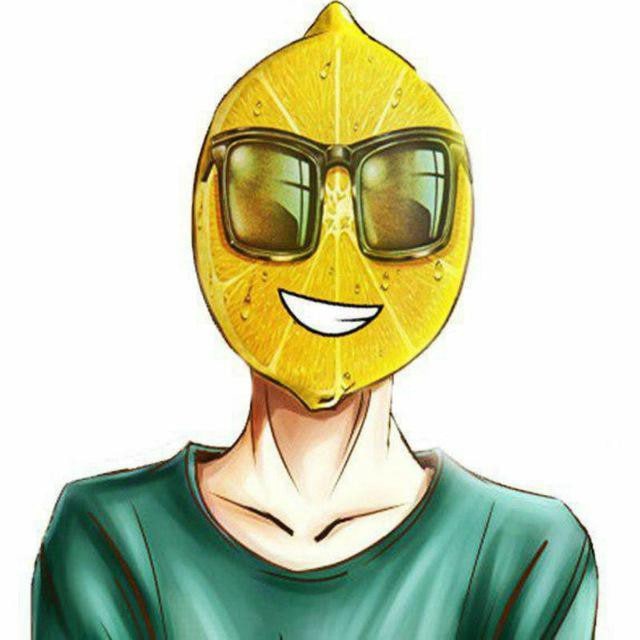Perfect Bunny Hopping in Counter Strike 2: A Guide by BunnyHop
Published on: 1 November, 2023 | Last Updated on: 13 February, 2024

Hey, all you CS 2 fans! If you’ve been banging your keyboard in frustration, trying to nail that elusive Counter-Strike 2 Bunny Hop, sit tight. We’ve got some wicked tips for you!
- Shoutout to BunnyHop for this wicked discovery
- Use the “fps_max 32” console command for flawless Counter Strike 2 Bunny Hop
- Be wary of the impact on the rest of your gameplay
- Use at your own risk
The Discovery

First off, a big shoutout to BunnyHop, a user from social media platform X. This mad genius found a way to perfect your Bunny Hop in CS 2 without breaking a sweat. While the game still has its share of issues, this discovery takes your gameplay to a whole new level.
The Command Magic

So, here’s the deal. You’ve got to get into your game console and type in “fps_max 32”. Yup, you heard that right. Setting the frame rate to 32 magically transforms you into a hopping bunny on steroids! Try it out on maps like Nuke, and you’ll be amazed.
The Catch

Hold up! Before you jump (pun intended!) into your next game, you’ve got to know this. The frame rate limit will affect the rest of your gameplay. It’s gonna slow things down and mess with your aim. But don’t sweat it, the community’s got your back. Just bind the console command to your jump key, and you’re golden.
Also, recommend to look in how to increase level in Warcraft Rumble without purchasing XP tomes.
Proceed with Caution
Be warned, though. Valve is always on the lookout for command abuse. So, if you get caught exploiting this trick, don’t come crying to us. Use it at your own risk, game-savvy?