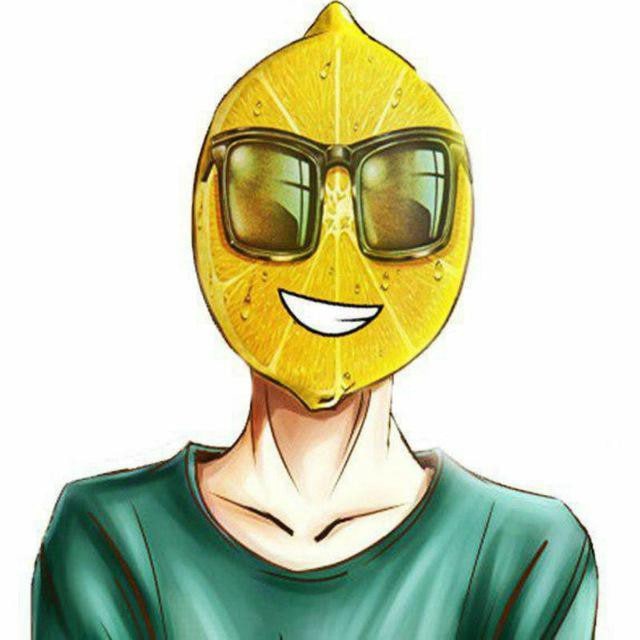Oh, dudes. Today will be very helpful, but weird guide. Look, I’m from times, when there was only manual transmission, and manual controller settings in the FIFA games. But today, the game is much more complex. And what does it mean? Simple, what many things, now are semi-automated, or fully automated in the new EA FC 25 game, or FIFA game. Call it, as you want.
So what’s I’m talking about? Kk it’s simple – I’m talking about optimizing your controller settings to play better than your opponents, and get higher positions in the FIFA 25 Fut Champions cup. Today in our EA FC 25 meta controller settings:
- Shot assistance in EA Football club 25
- Time shooting settings for FIFA 25
- Passing systems on semi.
- Defending settings
- Auto-switching
- Right Stick Switching
- Sensitivity + vibration.
And this, just a tip of all controller settings. So let it Set properly!
Buy Cheap FC 25 Coins
Collect your DreamTeam!

EA FC 25 the Best Controller settings

To get the best experience in FIFA/FC, set up your controller and defending settings correctly. Use these settings to make your shots, passes, and defending easier and more reliable.
| Parameter | What to Set Up | Simple Explanation | Why This Parameter is Best |
| Preset Leaders | Leave On | This is set by default in competitive modes. | Keeps everything ready for online play. |
| Shot Assistance | Assisted | Easier for shooting. | More accurate and faster shots. |
| Time Shooting | On | Helps time shots better. | Improves scoring chances. |
| Low Pass | Semi | More control over pass power. | Better direction and precision. |
| Cross | Semi | Controls cross power. | Allows better aiming for far/near post. |
| Defending Mode | Tactical | Traditional defending method. | More reliable and familiar. |
| Auto-Switching | Air Balls and Loose Balls | Switches when ball is high. | Keeps control of your defense. |
| Right Stick Sensitivity | 4 | Default setting for player switching. | Good balance for switching speed. |
| Analog Sprint | Off | Always runs at full speed. | Simplifies defending. |
Buy FC 25 Coaching
Play like a pro! Become a Pro!

EA FC preset leaders setting

The Preset Leaders setting in EA FC 25 is automatically set for competitive modes like Rivals and Foot Champions. This setting locks certain assists, like Auto Shots and Assisted Headers, so you don’t have to change them. It’s best to leave it on for smoother gameplay in online matches.
| Parameter | Explanation | Which is Best? |
| Preset Leaders | Automatically set for competitive modes. | Leave it on. |
| Auto Shots | Disabled in competitive modes. | Not changeable. |
| Assisted Headers | Disabled in competitive modes. | Not changeable. |
| Shot Assistance | Helps aim shots more accurately. | Assisted. |
| Time Shooting | Improves chances of scoring with timing. | On (if not new). |
Play with Pro
Earn the Fair rewards

Shot Assistance for fifa 25

Shot Assistance helps you aim your shots in EA FC 25. It makes shooting easier by guiding the direction and power of your shots. Here’s a simple table to understand which shot assistance settings are best for you.
| Parameter | Explanation | Which is Best? |
| Assisted Shots | Helps aim the shot for you. | Best for most players. |
| Precision Shots | Gives more accurate shots but is harder. | For elite players only. |
| Time Shooting | Adds a timing element to boost shot accuracy. | On, unless you are new. |
Buy FC 25 FUT Champions Finals Boost
Win the Final!

EA FC 25 Time Shooting parameter
The Time Shooting parameter in EA FC 25 helps improve your shot accuracy by letting you press the shoot button at the perfect time. This feature boosts your chances of scoring but can be tricky for new players. Here’s a simple breakdown of the settings for Time Shooting:
| Parameter | Explanation | Which is Best? |
| Time Shooting On | Adds timing to your shots for better accuracy. | Best for experienced players. |
| Time Shooting Off | Disables the timing feature, making shooting simpler. | Better for new players. |
Buy FC 25 FUT Champions Playoffs Boost
Be as good as god!

Low Pass setting in FIFA 25
The Low Pass setting in FIFA 25 controls how much power and precision you have when passing the ball on the ground. Adjusting this setting can help you make better passes, depending on your skill level. Here’s a table to explain the different options:
| Parameter | Explanation | Which is Best? |
| Semi | Allows more control over pass power and direction. | Best for experienced players. |
| Assisted | Helps the game decide pass power and direction. | Good for beginners. |
| Manual | Full control over pass direction and power. | Only for expert players. |
Buy FC 25 Division Rivals Boost
Get The Desired FC 25 Division

For most players, Semi is the best option as it gives a good balance between control and assistance.
EA FC 25 Settings | Cross
The Cross setting in EA FC 25 controls how you deliver the ball into the box when crossing to a teammate. Adjusting this can help improve your crossing accuracy and control. Here’s a simple table explaining the options:
| Parameter | Explanation | Which is Best? |
| Assisted | The game helps with power and direction of the cross. | Best for beginners. |
| Semi | Gives more control over power and placement. | Best for intermediate players. |
| Manual | Full control of power and direction, no assistance. | Best for expert players. |
Buy FC 25 Squad Battles Boost
Beat them All!
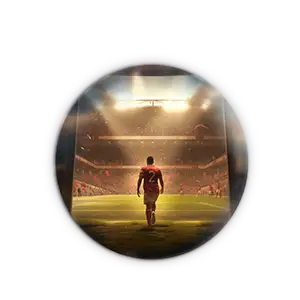
For most players, Semi is the best option as it gives a balance between control and assistance.
EA FC 25 Settings | Auto-Switching
The Auto-Switching setting decides when the game automatically switches control to another player for you. It helps when defending, so you don’t have to switch players manually all the time.
| Parameter | Explanation | Which is Best? |
| Air Balls & Loose Balls | Auto-switches when the ball is in the air or loose on the ground. | Best for most players (recommended). |
| Auto | Automatically switches players at all times. | Only for new players. |
| Manual | You must switch players manually every time. | Best for advanced players. |
Buy FC 25 Division Rivals Boost
Get The Desired FC 25 Division

Air Balls & Loose Balls is the best option because it offers a good balance between control and game assistance.
EA FC 25 Settings | Analog Sprint
The Analog Sprint setting changes how much control you have over your sprint speed. If it’s on, you can run slower or faster by how much you press the sprint button. If it’s off, you’re always running at full speed when you press the button.
| Parameter | Explanation | Which is Best? |
| On | Sprint speed adjusts based on how much you press the button. | Best for advanced control. |
| Off | You always sprint at full speed when pressing the button. | Best for beginners (recommended). |
Buy FC 25 FUT Champions Playoffs Boost
Be as good as god!

Conclusion

In EA FC 25, setting up your controller is very important to play better. Changing things like shooting, passing, and defending can make the game easier and more fun. You don’t need to control everything by yourself. The game helps a lot with the right settings.
For beginners, it’s best to use Assisted settings for shooting and passing because it helps the game choose the best power and direction. If you’re just starting, turning off Time Shooting and keeping Auto-Switching on Air Balls & Loose Balls will make defending easier.
Frequently Asked Questions
What are the best controller settings for beginners in EA FC 25?
For beginners, it’s recommended to use Assisted settings for shooting and passing, Time Shooting Off, and Auto-Switching set to Air Balls & Loose Balls. This will give you the most help from the game while you learn.
Should I use Time Shooting?
If you’re new, it’s best to turn Time Shooting off because it can be tricky. Once you get more experienced, turning it on can help improve shot accuracy.
What’s the best way to set up Low Passes?
Using Semi for Low Passes gives you a good balance of control and assistance. Beginners might prefer Assisted for easier passing.
How should I set up Auto-Switching?
Setting Auto-Switching to Air Balls & Loose Balls is best for most players, as it helps you switch players when the ball is in the air or loose, making defending easier.
What is Analog Sprint, and should I use it?
Analog Sprint lets you control sprint speed by how much you press the sprint button. Beginners should turn this Off to always run at full speed.