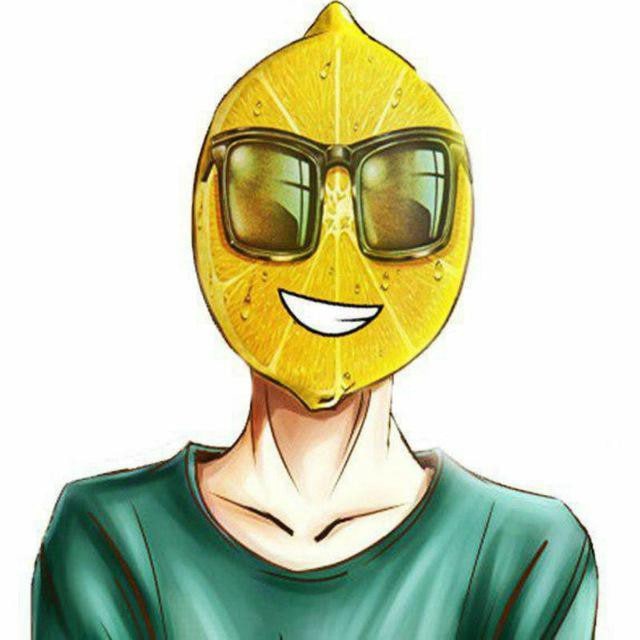How to Perform Tricks on Sparrows in Destiny 2
Published on: 29 April, 2024 | Last Updated on: 29 April, 2024

In the fast-paced world of Destiny 2, Sparrows are not just a means of transportation; they’re also an opportunity for Guardians to showcase their flair and skills through tricks. Whether you’re navigating the diverse terrains of the Solar System or dodging enemy fire, knowing how to execute Sparrow tricks can add both fun and strategic advantages to your gameplay.
Types of Sparrows and Their Capabilities

Sparrows in Destiny 2 come in various models, each with unique abilities. Some Sparrows are equipped with features that facilitate or enhance the ability to perform tricks. Performing tricks can often recharge your boost meter, allowing for prolonged and faster travel.
Crota’s End Raid Boost
Crota’s End Awaits, Boost Your Way to Glory!

Performing Tricks on Console

To perform tricks on a Sparrow while using an Xbox One, Xbox Series S/X, PlayStation 4, or PlayStation 5 controller, follow these steps:
- Gain some height by boosting over a hill or ramp.
- Once airborne, press any button on the D-pad to initiate a trick.
These simple actions can let you execute flips, spins, or other stylish maneuvers, much like performing stunts in a Tony Hawk game but with futuristic hoverbikes.
P.S. you also may be interested in our current compendium for the Destiny 2, which includes all about the Onslaught Activities, like:
- DESTINY 2 ONSLAUGHT MODE GUIDE;
- DESTINY 2 BRAVE ARSENAL GUIDE – WEAPON LIST AND DETAILS;
- How to Unlock and Get Superblack Shader Guide – Destiny 2.
Performing Tricks on PC
PC players can also join in the fun, though the controls differ slightly:
- Use a ramp or hill to get your Sparrow airborne.
- Use the arrow keys to perform tricks while in the air.
For those looking to optimize their trick performance on PC, rebinding keys to more accessible positions may enhance the ease and frequency of trick execution.
Trials of Osiris Boost
Trials Triumph – Flawless 7-0 Victory Boost!

Practical Benefits of Sparrow Tricks
Aside from looking cool, performing tricks on Sparrows has practical benefits:
- Boost Recharge: Successfully executed tricks often recharge your Sparrow’s boost meter, essential for escaping tight situations or speeding through enemy-laden paths.
- Quests and Challenges: Certain Destiny 2 quests and bounties require performing tricks, making it a necessary skill for completing specific objectives.
Community Tips and Insights

The Destiny 2 community often shares insights and tips on performing tricks effectively. Veteran players recommend experimenting with different Sparrows to find the one that best suits your trick style. Some Sparrows have better in-air control, while others might offer more dramatic animations.
| Feature | Description | Console Controls | PC Controls |
| Boost Recharge | Performing tricks can recharge the Sparrow’s boost meter, allowing for faster and longer rides. | D-pad buttons when airborne | Arrow keys when airborne |
| Quest Completion | Some quests and bounties specifically require performing tricks on a Sparrow. | Same as above | Same as above |
| Enhanced Mobility | Tricks can provide not just style, but also strategic mobility in combat and exploration. | Same as above | Same as above |
| Variety of Sparrows | Different Sparrows may have unique features that affect the performance of tricks. | N/A | N/A |
| Community Engagement | Engaging with the community for tips and trick demonstrations can enhance skill and enjoyment. | N/A | N/A |
Destiny 2 Boost & Carry
Achieve Greatness in Destiny 2, Get Boosted & Carried!

Conclusion
Mastering Sparrow tricks in Destiny 2 not only provides a fun diversion but also offers practical benefits during gameplay. Whether you’re a console gamer or a PC user, the ability to stylishly navigate and manipulate your Sparrow can make your Guardian feel more dynamic and skilled. So, next time you’re soaring through the skies of the EDZ or making a quick escape on the Moon, remember to throw in a trick or two – your boost meter (and your reputation) will thank you.