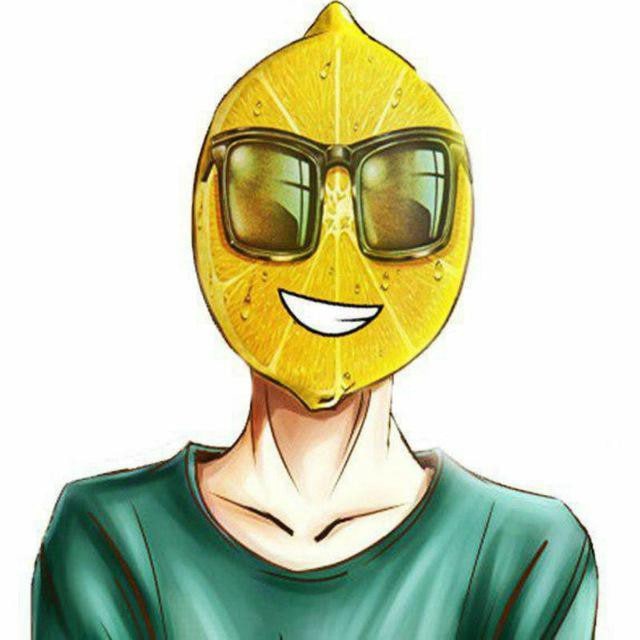How to Play WoW with a Controller in 2024: Easy Guide
Published on: 18 August, 2024 |

Want to play World of Warcraft (WoW) with a controller in 2024? You can! This guide will show you how to set up your WoW controller, make the game easier to play, and enjoy WoW in a new way. Let’s go!
| WoW Controller Feature | Details |
| Supported Controllers | Xbox, PlayStation, Switch, Steam Deck |
| WoW Controller Keybinding | Customize buttons in HUD edit mode; about 16 buttons available |
| Action Targeting for WoW Controller | Automatically cast spells on faced targets |
| WoW Controller Interact Button | Simplifies actions like attack, loot, or talk |
| WoW ActionCam | Cinematic view mode; best outside raids/dungeons |
| WoW ConsolePort Addon | Enhances controller support, better UI, customizable controls |
| WoW Controller Advantages | Comfortable gameplay, faster spell casting |
| WoW Controller Drawbacks | Limited buttons, may struggle in high-level PvE/PvP |
IMPORTANT NOTE:
Dive deeper into the article to find a special PROMOCODE for a Discount to CUT ON ALL YOUR BOOSTS.

WoW Controller Basics
- WoW Controller Support: WoW supports controllers like Xbox, PlayStation, Switch, and Steam Deck. If you use the ConsolePort addon, it works best with Xbox, PlayStation, and Steam Deck controllers.
- WoW Controller Button Limits: Most controllers have about 16 buttons. This can be a bit tricky because WoW has lots of abilities, but it’s still fun to play with a controller.
- New WoW Dragonflight Interface
- Customizable HUD for WoW Controller: The new Dragonflight interface lets you change the HUD (the display on your screen). You can move the ability icons around to make them easier to use with your WoW controller.
- Better Layout for WoW Controller: Put important abilities on the right side of the screen and d-pad controls on the left. This setup makes playing WoW with a controller more comfortable.
Buy Cheap WoW Gold
WoW Gold: Your Key to Greatness!

How to Set Up Your WoW Controller
- Enable Your WoW Controller: Type /Console GamePadEnable 1 in the chat to turn on WoW controller support. But first, change your HUD to make it easier to use with a controller.
- WoW Controller Keybinding: Go to HUD edit mode, turn on quick keybinding, and set up your WoW controller buttons. You can use combinations of buttons to make the most of the limited buttons on your controller.
- Action Targeting with WoW Controller: Turn on action targeting in the settings. This helps you cast spells on the target you’re facing without selecting them, which is easier with a WoW controller.
- Interact Button on WoW Controller: Use the “interact” button to do basic actions like attacking, looting, or talking. This makes playing WoW with a controller simpler.
Action Camera for WoW Controller
- What is ActionCam in WoW?: ActionCam gives you a cinematic view from behind your character’s shoulder. Turn it on by typing /Console ActionCam On in the chat.
- WoW Controller Addons: Addons like DynamicCam or Immersion can make your WoW controller experience more immersive, but be careful during raids or boss fights as they might limit your view.
ConsolePort Addon for WoW Controller
- Better WoW Controller Controls: The ConsolePort addon gives you more control options and a user-friendly interface. It’s the best addon for playing WoW with a controller.
- Clearer WoW Controller Interface: ConsolePort changes the UI to make it easier to see and use with a WoW controller. It’s better than the default settings.
- /cu
- <a href=”https://epiccarry.com/wow/boost/starting-pack/” class=”blog-info”> <div class=”blog-info-svg”> <svg height=”100%” width=”100%” xmlns=”http://www.w3.org/2000/svg”> <rect class=”shape1″ height=”100%” width=”100%”></rect> <rect class=”shape2″ height=”100%” width=”100%”></rect> </svg> </div> <div class=”blog-info-text”> <p class=”main-text” style=”font-size:24px”><strong>Buy The War Within Starting Pack</strong></p> <p class=”subtext” style=”font-size:18px”>Enjoy instead of grind!</p> </div> <div class=”blog-info-media”> <img width=”130″ src=”https://epiccarry.com/wow/wp-content/uploads/sites/4/2024/07/the-war-within-starting-pack.webp” alt=”WoW The War Within Starting Pack — Product Image”> </div> </a>
Is Playing WoW with a Controller a Good Idea?
- WoW Controller Advantages: Using a WoW controller makes the game more comfortable and immersive. It’s great for casual play and can speed up casting spells.
- WoW Controller Drawbacks: The limited buttons on a WoW controller might not be enough for high-level PvE or PvP, but it’s still fun for regular gameplay.
Conclusion
Playing WoW with a controller in 2024 is a great way to enjoy the game, especially if you like a more relaxed and comfortable experience. With the right setup, like customizing your HUD and using the ConsolePort addon, you can make the most out of your WoW controller.
Buy Mythic+ Dungeons Boost
Claim New Loot And Great Vault Rewards

While a WoW controller might have some limitations, like fewer buttons compared to a keyboard, it’s still a fun and immersive way to play. Whether you’re lounging on the couch or just prefer a gamepad, using a WoW controller is definitely worth a try for casual gameplay.